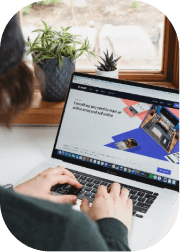If you run an online store and want your products to show up when people search on Google, there’s one tool you definitely need to get familiar with: Google Merchant Center.
It’s the backstage pass that helps your products appear in Google Shopping results, image search, and even across YouTube and the Display Network.
In this article, we’ll break down what it does, why it matters, and how to get started—without drowning you in tech-speak. Let’s dive in!
What is Google Merchant Center?
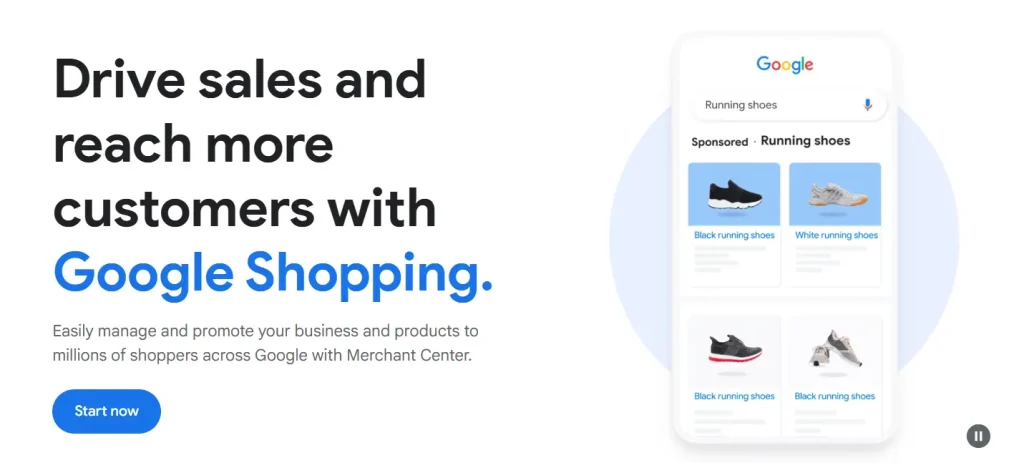
Google Merchant Center (GMC) is a free tool from Google that lets businesses upload and manage their product listings so they can appear across Google surfaces—like Google Shopping, Google Search, and YouTube.
Think of it as your product hub. It holds all the details about the items you sell, including images, prices, descriptions, and availability.
When synced properly, this data powers your Shopping Ads and helps your products show up when potential customers search for something you offer.
Let’s say you sell eco-friendly yoga mats. By uploading those products into Google Merchant Center, Google can pull your data and match it to relevant search queries like “non-toxic yoga mats” or “green yoga mat Australia”.
It’s how you move from being just another website to being right there when your customer is ready to buy.
How Does Google Merchant Center Work?
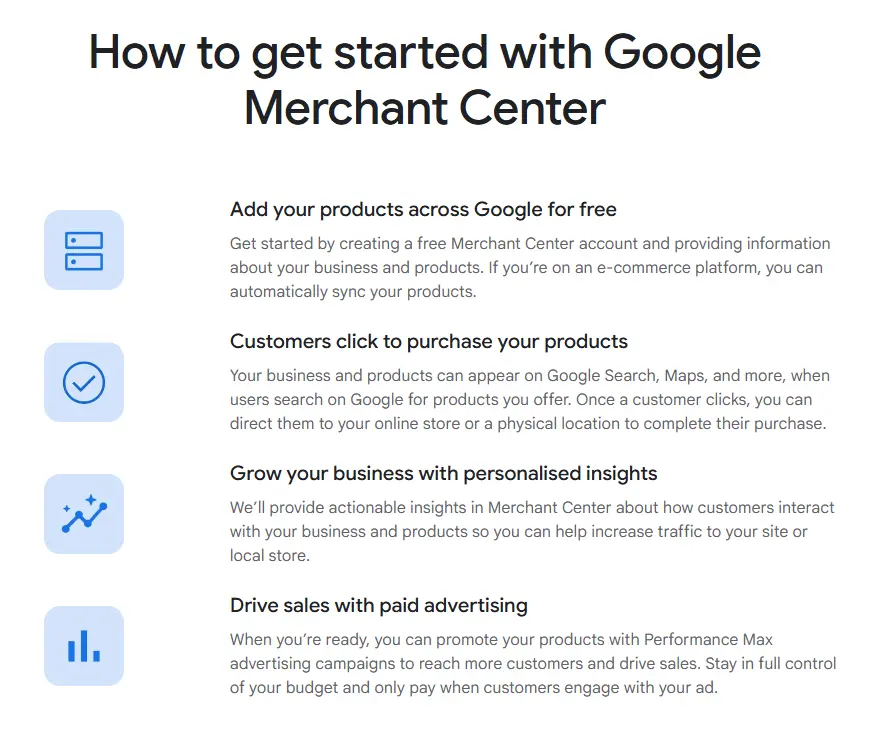
At a glance, here’s how the process flows:
- You upload your product data into Google Merchant Center. This can be done manually, via a spreadsheet, or by linking your eCommerce platform (like Shopify or WooCommerce).
- Google reviews and approves your products, checking to make sure they meet its policies (think: clear images, accurate pricing, proper shipping info).
- Once approved, your products become eligible to appear in Shopping Ads, free listings, and other placements across Google’s network.
- If you’re running Google Ads, your Merchant Center feed connects directly to your campaigns. This means your Shopping Ads can pull in real-time product data—so your ads stay fresh and relevant without constant manual updates.
And it’s not just for paid campaigns. Even without spending a cent, your products can show up organically in Google Shopping if they meet the eligibility requirements.
In short, Google Merchant Center is what makes your product data “talk” to Google’s ad and search platforms.
Want better CTR? Want more impressions on your listings? It all starts with a well-optimized product feed inside Google Merchant Center.
What are the Benefits of Using Google Merchant Center?
If you’re wondering whether Google Merchant Center is really worth the effort—spoiler alert: it is. Whether you’re a solo online shop owner or running a full-scale eCommerce operation, GMC brings some serious advantages to the table:
1. More Visibility Across Google
Your products don’t just show up in Google Shopping. They can also appear in standard search results, image search, YouTube, and even Gmail. That’s a huge audience you’re tapping into, often right when they’re looking to buy.
2. Free Product Listings
Yes, free. You don’t always have to pay to play. Google Merchant Center allows eligible products to appear in unpaid listings, giving you organic exposure without eating into your ad budget.
3. Smarter Shopping Ads
GMC is tightly integrated with Google Ads, which means your Shopping Ads can pull real-time product info—like price drops or stock changes—directly from your feed. This keeps your ads fresh and relevant, and helps improve performance.
4. Enhanced Campaign Targeting
Once your product data is in Google’s system, it can be used for advanced targeting strategies—think dynamic remarketing, audience segmentation, and more. It’s the first step toward precision advertising.
5. Detailed Reporting & Diagnostics
Google Merchant Center provides in-depth insights into how your products are performing, which ones are getting clicks, and if there are any issues (like disapprovals or pricing mismatches). It’s your dashboard for optimization.
In short, Google Merchant Center doesn’t just put your products on display—it connects your catalog with real buyers at the right time and place. That’s a pretty powerful combo.
How to Get Started with Google Merchant Center?
Getting up and running with Google Merchant Center isn’t as intimidating as it sounds. Here’s a step-by-step breakdown:
1. Create Your Account
Go to Google Merchant Center, click “Get Started,” and sign in using your Google account. You’ll be asked to enter basic info like your business name, website URL, and where you operate.
2. Verify and Claim Your Website
Google needs to confirm that you actually own your website. You can do this by adding a meta tag to your site, uploading an HTML file, or using Google Tag Manager. If you’re using Shopify or WooCommerce, there are plugins that make this even easier.
3. Add Your Business Information
Make sure your shipping, tax (if applicable), and return policies are clearly stated. These details help Google approve your listings faster—and ensure they comply with Google’s guidelines.
4. Upload Your Product Feed
This is the heart of the setup. Your product feed is basically a spreadsheet of all your products and their attributes—like name, price, image URL, availability, and more. You can upload this manually or connect via API or your eCommerce platform.
5. Link to Google Ads (Optional but Powerful)
If you want to run Shopping Ads, link your Google Merchant Center to your Google Ads account. This will allow your product listings to power remarketing campaigns, keyword-based targeting, and more.
And that’s it—you’re set! Once your products are reviewed and approved, they’ll be eligible to show up across the Google network, ready to reach high-intent shoppers.
How to Add Your Products to Google Merchant Center?
Once your Merchant Center account is set up, the next step is to actually add your products. This is where you tell Google exactly what you’re selling, so it can help match your items to the right shoppers.
There are a few different ways to do this—let’s break them down:
1. Manual Upload (Great for Small Catalogs)
If you have fewer than 10–20 products, you can easily upload them manually:
- Go to the Products section
- Choose “Add Products”
- Fill in the required fields like title, description, price, availability, image link, and GTIN (if available)
This method is quick and easy but becomes a bit clunky as your catalog grows.
2. Product Feed (Best for Larger Catalogs)
This is the go-to method for most eCommerce businesses. You’ll create a feed—a spreadsheet-style file that includes product data in a structured format (CSV, TSV, or XML). You can:
- Upload it directly
- Schedule automatic fetches from your server
- Or use Google Sheets with their feed add-on
This option gives you more control, especially if you want to update prices, inventory, or new arrivals frequently.
3. Content API (For Tech-Savvy Users)
If you want to automate everything, you can use Google’s Content API. It allows developers to push and update product data programmatically. Ideal for big businesses with constantly changing inventories.
4. Third-Party Integrations (Like Shopify, WooCommerce, BigCommerce)
Platforms like Shopify offer direct integrations with Google Merchant Center. In most cases, you just install a plugin, connect your account, and the system syncs your products automatically. It’s hassle-free and beginner-friendly.
Regardless of which method you choose, make sure your product data is accurate, up-to-date, and compliant with Google’s policies. This helps avoid disapprovals and improves your CTR and impressions over time.
Conclusion
Google Merchant Center isn’t just a tool—it’s the gateway to making your products discoverable across Google’s massive network. When set up correctly, it allows your items to show up in front of the right people, at the right time, and in the right context.
But if you’re feeling overwhelmed by product feeds, disapprovals, or trying to figure out keyword strategies for your campaigns—you don’t have to do it alone.
At Ostenpowers, our experienced Google Ads consultants from Sydney can help you:
- Set up and optimize your Google Merchant Center account
- Create high-performing Shopping Ads
- Improve targeting, CTR, and ROI across the board
Ready to get started? Let’s make Google work harder for your business.