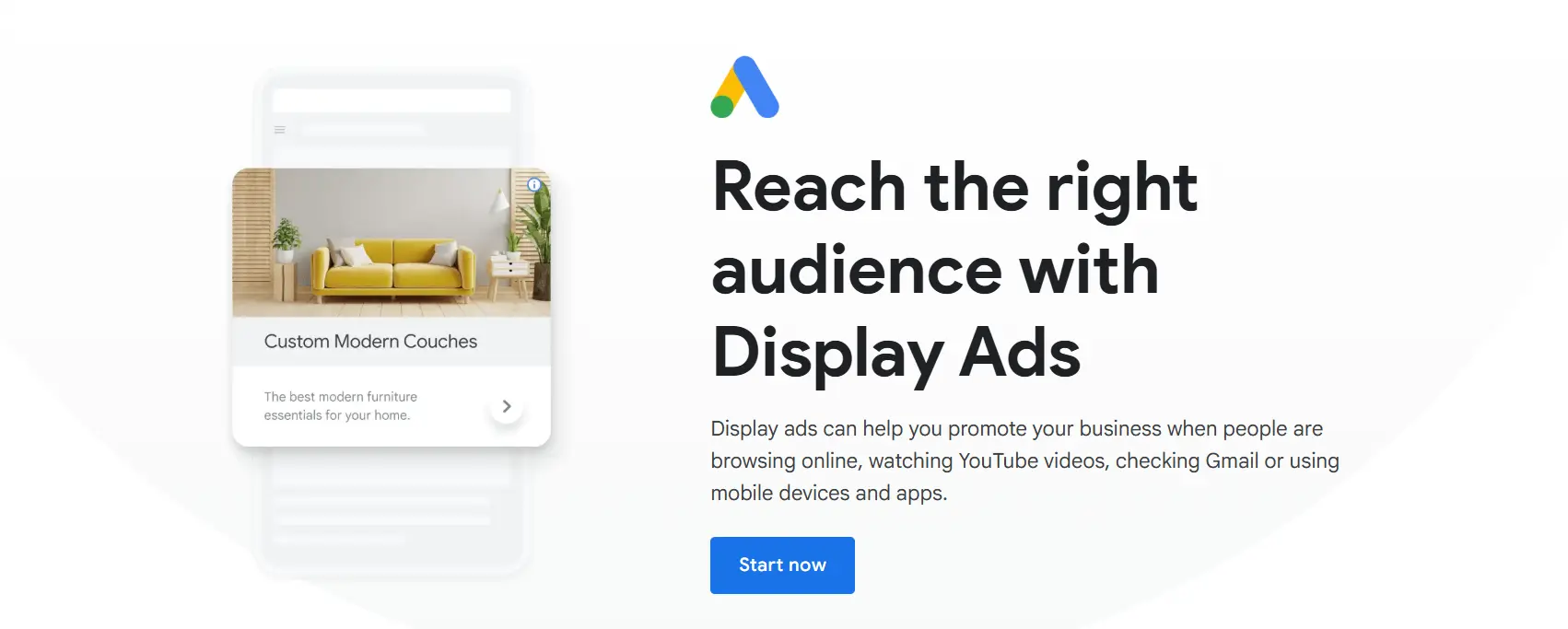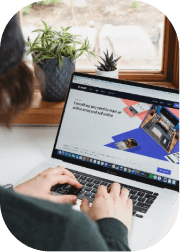When you’re scrolling through your favorite blog or watching a YouTube video and suddenly see an ad for that exact pair of shoes you were eyeing last night—yep, that’s Google Display Ads in action.
Google Display Ads help businesses get their message in front of potential customers before they even start searching. They’re visual, attention-grabbing, and pop up across more than 2 million websites, apps, and videos in Google’s Display Network (GDN).
But how do they actually work? How do they differ from Google Search Ads? And when should you use them? We’ll cover it all below—plus show you how to get started and make your campaigns perform like a pro.
What is a Google Display Ad?
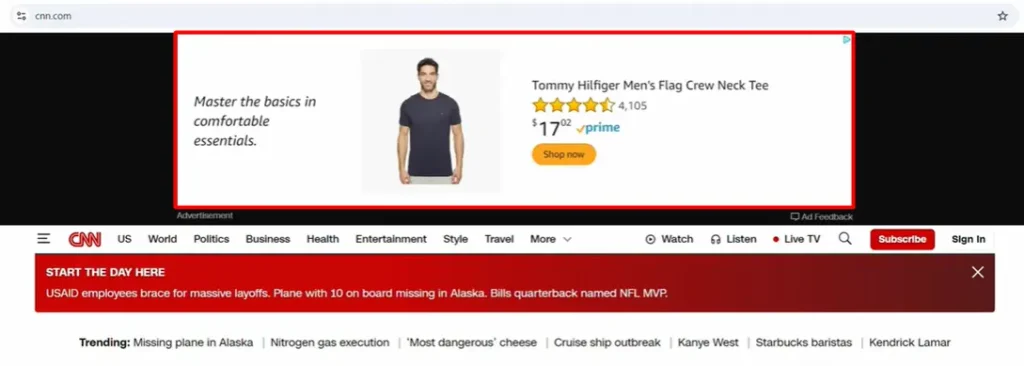
A Google Display Ad is a type of online advertisement that shows up visually—think banners, sidebars, square images, or even animated graphics—across websites and apps that are part of Google’s Display Network.
Instead of targeting people who are actively searching for a product (like in Google Search), Display Ads aim to grab attention while people browse their favorite sites, check the news, or watch YouTube.
The magic here is all in the visuals and placement. Your ad could show up next to a news article, in a mobile game, or in the middle of a cooking blog—all thanks to Google’s advanced targeting capabilities.
This gives brands a huge opportunity to stay top-of-mind, even when customers aren’t actively thinking about buying.
Differences Between Google Search Ads and Google Display Ads
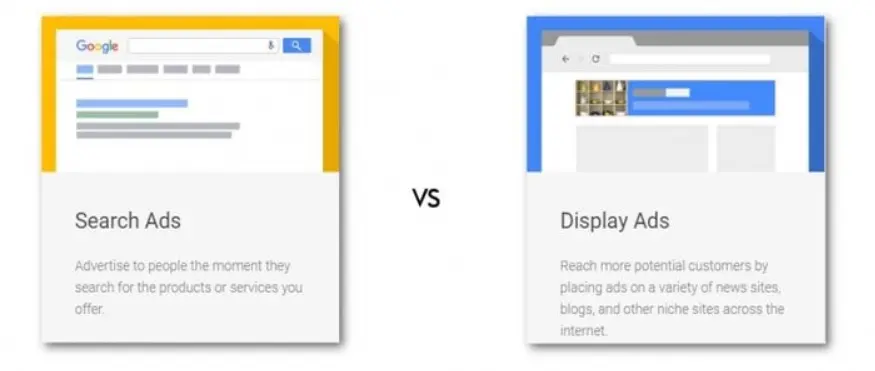
Not all ads are created equal—and knowing the difference between Google Search Ads and Display Ads can help you choose the right strategy.
Google Search Ads appear in search results when someone types in a keyword or query. They’re text-based and intent-driven. For example, if someone searches “best running shoes,” the ads that show up at the top of Google results are Search Ads.
Google Display Ads, on the other hand, appear across the internet—on blogs, news sites, apps, and YouTube. These are typically image or video-based and are designed to grab attention visually, not necessarily based on an active search.
In short:
- Use Search Ads when you want to capture existing demand.
- Use Display Ads when you want to create demand or build brand awareness.
Still unsure? It often works best when you use both in tandem, reaching users at different stages of their journey.
How to Set Up Google Display Ads Campaign
Setting up a Google Display Ads campaign may sound intimidating at first, but once you get the hang of it, it’s actually pretty straightforward. Here’s a simplified step-by-step to get you started:
1. Log into your Google Ads account
Head to ads.google.com and sign in. If you don’t have an account yet, you’ll need to create one.
2. Choose your campaign goal
Depending on your objective—brand awareness, website traffic, product sales—Google will guide you to the most suitable campaign type. For Display Ads, you can select “Display” as your campaign type.
3. Define your audience targeting
This is where Google Display really shines. You can get specific with who you want to reach based on demographics, interests, browsing behavior, or even people who’ve visited your site before. Check out our full guide to targeting to get it right.
4. Set your budget and bidding strategy
Decide how much you’re willing to spend daily and choose a bidding strategy based on your goal—whether it’s maximizing clicks, conversions, or impressions. Not sure what an impression is? That link breaks it down.
5. Design your ads
Upload visuals in various Google Display Ads sizes, or use Google’s responsive display ad tool. This tool automatically adjusts your headlines, descriptions, and images to fit different formats and placements.
6. Launch and monitor
Once live, keep an eye on performance and optimize as needed. You can track metrics like CTR (click-through rate), conversions, and cost per click to see what’s working. Need help improving your CTR? We’ve got you covered there too.
5 Best Practices to Create a Successful Google Display Ads Campaign
Want your Display Ads to stand out and actually convert? Here are five best practices to help you succeed:
1. Keep visuals clean and attention-grabbing
Your visuals are your first impression. Use high-quality images with minimal text. Make sure they’re consistent with your brand identity and tell a clear story at a glance.
2. Write compelling headlines and CTAs
Don’t overthink it—clarity wins over cleverness. Your headline should match your offer, and your call-to-action should be specific. “Shop Now” or “Get 30% Off” works better than vague phrases like “Learn More.”
3. Use remarketing wisely
Target users who have already interacted with your site or abandoned their cart. Remarketing with special offers or reminders can significantly increase conversions without breaking your budget.
4. Test multiple formats and variations
A/B testing is your best friend. Experiment with different images, headlines, and layouts. Google’s responsive ads also help by automatically testing combinations for you.
5. Don’t forget mobile optimization
Most users browse on their phones. Make sure your visuals and landing pages are mobile-friendly to avoid drop-offs and frustration.
Want to get more technical with how keywords play into this? Check out our keyword guide for display versus search relevance.
Conclusion
Google Display Ads give you the power to reach potential customers long before they even think about typing a query into Google.
That said, setting up and optimizing a campaign the right way can be the difference between wasted spend and high-performing ROI.
If you’re not sure where to start, or you’ve tried Display Ads before but didn’t get the results you hoped for, it might be time to bring in the pros.
At Ostenpowers, our Google Ads consultants from Sydney have helped countless businesses design and scale Display Ads that actually convert. From strategy to design to targeting—we handle it all, so you can focus on running your business.
Ready to get more out of your Google Ads? Let’s talk.