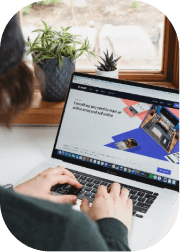If you’ve ever searched for something on Google and noticed the sponsored results at the top of the page, you’ve already seen Google Ads PPC in action.
Google Ads is one of the most powerful digital advertising platforms, and PPC (Pay-Per-Click) is the model it operates on.
With Google Ads PPC, businesses only pay when users click on their ads, making it one of the most cost-effective ways to drive traffic, generate leads, and boost sales.
But how exactly does it work? And why should you consider using it for your business?
In this article, our Google Ads experts from Sydney will break down:
- What Google Ads PPC is and why it’s important
- How it works and the bidding process behind it
- Why advertising on Google is an effective strategy
- How to set up your Google Ads PPC campaign from scratch
By the end of this guide, you’ll have a clear understanding of Google Ads PPC and how to leverage it for business success.
What is Google Ads PPC?

Google Ads PPC (Pay-Per-Click) is an online advertising model where advertisers bid on keywords, and their ads appear in Google’s search results, YouTube, or partner websites.
Advertisers only pay when someone clicks on their ad, making it a performance-based advertising method.
PPC advertising is different from organic SEO. While SEO takes time to generate results through unpaid rankings, Google Ads PPC allows businesses to appear at the top of search results almost instantly.
This makes it an excellent choice for businesses looking for quick visibility and leads.
There are multiple types of Google Ads PPC campaigns, including:
- Search Ads – Appear at the top of Google search results when users search for relevant keywords.
- Display Ads – Visual banner ads shown across Google’s Display Network on partner websites.
- Shopping Ads – Product-based ads that display images, prices, and store details.
- Video Ads – Ads that run before, during, or after YouTube videos.
- App Ads – Promote mobile apps across Google Play, YouTube, and other platforms.
Each of these campaign types serves different purposes, depending on whether you want to increase sales, website traffic, or brand awareness.
Why Should You Advertise on Google?
With over 8.5 billion searches per day, Google is the most visited website in the world. If you want to put your business in front of potential customers at the exact moment they’re searching for what you offer, Google Ads is the best place to be.
1. Massive Reach & Visibility
Google dominates 92% of the global search engine market share, meaning advertising on Google gives you access to an enormous audience. Whether you run a local business or a global brand, Google Ads can help you reach the right people.
2. Target the Right Audience
Google Ads allows you to target specific demographics, locations, devices, and even user intent. You can show your ads to:
- People searching for specific keywords.
- Users within a particular geographic location.
- Audiences based on their interests and online behavior.
This level of targeting ensures that your ad budget is spent efficiently, reaching only the most relevant customers.
3. Cost-Effective with High ROI
One of the biggest advantages of Google Ads PPC is that you only pay when someone clicks on your ad. Unlike traditional advertising where you pay for exposure (even if no one engages with the ad), PPC ensures you get measurable results for your investment.
When optimized correctly, PPC can deliver a high return on investment (ROI) because it attracts high-intent users who are already looking for what you offer.
4. Immediate Results
Unlike SEO, which takes months to show significant results, Google Ads can start generating traffic and leads within hours. If your business needs quick exposure, PPC is the best solution.
5. Data-Driven Optimization
Google Ads provides detailed analytics and reports, allowing you to track your performance in real-time. You can monitor metrics like:
- Impressions (how often your ad is seen).
- Clicks (how many users clicked your ad).
- Conversion rates (how many clicks turned into sales).
This data-driven approach helps advertisers adjust bids, optimize ad copy, and improve targeting for better results.
If you want to increase your ad engagement, check out this guide on improving Google Ads CTR.
How Does Google Ads PPC Work?
Google Ads operates on a bidding system, where advertisers compete for ad placements based on keywords. The three key factors that determine how your ad performs in an auction are:
1. The Keyword Bidding System
When you create a Google Ads PPC campaign, you select keywords that are relevant to your business. These keywords trigger your ad when users search for them on Google.
For example, if you own a bakery and bid on the keyword “buy cupcakes online,” your ad may appear when users search for that phrase.
However, multiple advertisers may bid on the same keyword, so Google uses an ad auction to determine which ads will appear.
2. Ad Rank & Quality Score
Google doesn’t just consider your bid amount—it also evaluates ad relevance and quality. Your ad placement is determined by:
- Your Bid – The maximum amount you’re willing to pay per click.
- Quality Score – Google rates your ad based on its relevance, expected click-through rate (CTR), and landing page experience.
- Ad Extensions & Format – Adding sitelinks, call extensions, and other ad features can improve visibility.
A high Quality Score can lower your cost-per-click (CPC) while improving your ad’s ranking, making your campaign more cost-effective.
3. The Auction Process
Every time someone searches for a keyword, Google runs an instant ad auction to determine which ads will appear. The highest Ad Rank (Bid x Quality Score) wins the best placement.
For example, if Advertiser A bids $2 per click but has a low Quality Score, and Advertiser B bids $1.50 per click but has a high Quality Score, Advertiser B’s ad may appear above Advertiser A’s.
This means spending more money doesn’t always guarantee better ad placement—Google prioritizes relevance and user experience.
4. Paying for Clicks (Not Impressions)
Unlike traditional advertising where you pay for visibility, Google Ads PPC ensures you only pay when someone clicks on your ad. If no one clicks, you don’t pay a cent—making it a cost-effective way to reach potential customers.
If you want to understand the cost structure of Google Ads, check out this detailed guide on Google Ads cost.
How to Set Up a Google Ads PPC Campaign?
While the process may seem intimidating at first, Google Ads provides an intuitive platform that allows businesses to launch effective PPC campaigns with ease.
Here’s a step-by-step guide to setting up your first campaign.
Step 1: Create a Google Ads Account
To get started, head over to Google Ads and sign in using your Google account. If you don’t have an account yet, you’ll need to create one. Once you’re in, click on “New Campaign” to begin the setup process.
Step 2: Choose Your Campaign Goal
Google Ads will ask you to select a campaign goal based on what you want to achieve. Your options include:
- Sales – Drive online purchases, phone calls, or in-store visits.
- Leads – Generate sign-ups, contact form submissions, or consultations.
- Website Traffic – Attract visitors to your site.
- Brand Awareness & Reach – Increase brand visibility by displaying your ads to a large audience.
- App Promotion – Get more installs and engagement for your mobile app.
If you’re unsure which goal to pick, choose “Create a campaign without a goal’s guidance” to get full customization options.
Step 3: Select Your Campaign Type
Next, you’ll choose the type of campaign you want to run. The most common options for PPC are:
- Search Ads – Text ads that appear on Google search results when users enter relevant keywords.
- Display Ads – Banner-style ads that appear on partner websites.
- Shopping Ads – Product-based ads with images and prices (for eCommerce).
- Video Ads – Ads that play on YouTube before or during videos.
For businesses looking to drive website traffic or generate leads, a Search campaign is usually the best option.
Step 4: Set Your Target Audience & Locations
Google Ads allows you to define your audience based on demographics, locations, and user behaviors. You can:
- Choose specific cities, regions, or countries where your ad will be displayed.
- Set language preferences to match your audience.
- Exclude locations where your services are not available.
If you’re running a local business, make sure to target users in your specific area for better results.
Step 5: Choose Keywords & Match Types
Keywords are the foundation of Google Ads PPC. The keywords you select determine when your ad appears in search results.
Google Ads provides different match types to control how broadly your keywords will trigger ads:
- Broad Match – Shows your ad for any related search term (least targeted).
- Phrase Match – Displays ads when users search for your exact phrase in any order.
- Exact Match – Shows ads only when users search for your exact keyword (most targeted).
To improve efficiency, you should also add negative keywords to prevent your ad from appearing for irrelevant searches. For example, if you sell premium software, you may want to exclude terms like “free software” to filter out users looking for free options.
Step 6: Set Your Budget & Bidding Strategy
Your budget determines how much you’re willing to spend on your campaign each day. Google Ads allows you to set a daily budget, ensuring that you don’t exceed your advertising spend.
You’ll also need to select a bidding strategy, which determines how Google charges you per click:
- Manual CPC – You set your own bid amounts for clicks.
- Enhanced CPC – Google automatically adjusts your bids to maximize conversions.
- Maximize Clicks – Google tries to get as many clicks as possible within your budget.
- Target CPA (Cost Per Acquisition) – Google adjusts bids to achieve a specific cost per conversion.
If you’re new to PPC, starting with “Maximize Clicks” or “Manual CPC” allows you to control spending while optimizing for performance.
Step 7: Create Your Ad Copy
Your ad copy is what grabs user attention and drives clicks. To create a compelling ad, follow these best practices:
- Use Clear & Compelling Headlines – Keep it short, relevant, and engaging. Example: “Save 30% on Home Cleaning Services – Book Now!”
- Highlight Benefits & Offers – Focus on what makes your product or service valuable.
- Include a Strong Call-to-Action (CTA) – Phrases like “Get a Free Quote” or “Try for Free” encourage users to take action.
Step 8: Add Ad Extensions
Ad extensions enhance your ad by adding extra information, making them more clickable. Some useful extensions include:
- Sitelink Extensions – Additional links to key pages on your website.
- Call Extensions – Displays your phone number for easy contact.
- Location Extensions – Shows your business address for local searchers.
Using extensions can improve your ad visibility and click-through rate (CTR).
Step 9: Review & Launch Your Campaign
Before launching your campaign, review all settings, including:
- Keywords and targeting options
- Ad copy and extensions
- Budget and bidding strategy
Once everything looks good, click “Publish” to launch your Google Ads PPC campaign. Google will then review your ad, and once approved, it will start running.
Conclusion
Google Ads PPC is one of the most effective digital advertising strategies for businesses looking to drive targeted traffic, generate leads, and increase sales.
By leveraging Google Ads PPC, you can outperform competitors, increase visibility, and drive more conversions—all while staying in control of your ad budget.
Now, launch your first Google Ads PPC campaign and start growing your business today!