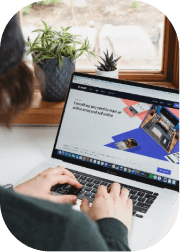When running Google Ads, one of the biggest challenges advertisers face is deciding how to structure their campaigns. A well-structured campaign can make all the difference between wasted budget and maximized results.
Among the strategies that gained popularity over the years are Single Product Ad Groups (SPAGs). But with the rise of automation and new campaign types like Performance Max, you might be wondering: are SPAGs still worth the effort today?
In this article, we’ll break down what SPAGs are, how they differ from similar strategies like Single Keyword Ad Groups (SKAGs), whether they’re still relevant in 2025, and the pros and cons you should know before diving in.
What are Single Product Ad Groups?

A Single Product Ad Group (SPAG) is a campaign structure where each ad group is dedicated to just one product.
So, instead of grouping multiple products into the same ad group, SPAGs allow you to build highly focused ad copy, keywords, and bidding strategies that revolve around a single product.
For example, let’s say you’re running an eCommerce store that sells shoes. Instead of putting all your sneakers into one ad group, you’d create a separate ad group for “Nike Air Zoom Pegasus 40,” another one for “Adidas Ultraboost Light,” and so on.
Each ad group would then contain ads, keywords, and product targeting focused only on that specific product.
The main idea is control and precision. By narrowing down ad groups to one product, advertisers can:
- Craft ad copy that speaks directly to the product’s benefits.
- Improve CTR by showing more relevant ads to the right audience.
- Track impressions and performance on a product-by-product level.
This approach became especially useful in Shopping campaigns that rely on Google Merchant Center, where product feeds often contain hundreds or thousands of items.
SPAGs allowed advertisers to segment and manage performance granularly, giving them better insights into what drives sales.
Differences Between Single Product Ad Group and Single Keyword Ad Group
It’s easy to confuse Single Product Ad Groups (SPAGs) with Single Keyword Ad Groups (SKAGs), but they serve slightly different purposes. Here’s how they differ:
- Focus of Segmentation
- SPAGs: Segment based on a product. One ad group = one product.
- SKAGs: Segment based on a keyword. One ad group = one keyword (with different match types).
- Use Case
- Ad Copy Customization
- SPAGs: Tailored ad copy to highlight a product’s name, features, or pricing.
- SKAGs: Customized ad copy to match the exact keyword a user searches.
- Level of Control
- SPAGs: Allow product-level bidding, remarketing, and data insights.
- SKAGs: Allow keyword-level bidding and refined control over match types.
To put it simply:
- Use SPAGs when you want to focus on selling products.
- Use SKAGs when you want to control performance at the keyword level.
Both strategies were once considered “best practices” because they gave advertisers tighter control compared to broader, automated approaches.
However, with Google pushing more automation into its platform, both SPAGs and SKAGs have had their relevance questioned in recent years.
Is Single Product Ad Group Still Relevant?
The digital advertising landscape has changed a lot in the past few years.
Google Ads has been pushing automation harder than ever, especially with the introduction of Performance Max campaigns, which combine search, display, YouTube, and Shopping into one campaign type.
With these shifts, many advertisers wonder if manual structures like SPAGs still make sense.
The answer: Yes, but with context.
SPAGs can still be relevant if you:
- Sell a limited product range and want granular insights into which products drive the most conversions.
- Need to tailor ad copy directly to each product (highlighting price, unique features, or stock availability).
- Want to set product-level bids, budgets, or remarketing strategies.
However, SPAGs become less practical if:
- You have hundreds or thousands of products, since creating a unique ad group for each becomes time-consuming and hard to manage.
- You’re relying on Google’s automation tools like smart bidding or Performance Max, which often don’t need such detailed structures to optimize effectively.
- You’re aiming for scale over granular control.
In other words, SPAGs are no longer a universal “best practice.” They can still deliver strong results for advertisers who value control and insight at the product level, but for bigger catalogs, it’s usually smarter to let automation handle grouping while you focus on feed quality and campaign strategy.
Pros and Cons of Single Product Ad Groups
Like any strategy, SPAGs come with benefits and drawbacks. Before deciding whether to implement them, it’s important to weigh both sides.
Pros of SPAGs
- Highly Relevant Ads
Each ad group is designed around a single product, which means your ad copy can be specific, making it more appealing to shoppers and potentially boosting CTR. - Clear Performance Insights
By isolating products, you can see which ones generate the most impressions, clicks, and conversions—helpful for inventory and pricing decisions. - Better Control Over Budgets and Bids
You can adjust bids and budgets at the product level instead of making broader, less precise decisions. - Improved Testing Capabilities
Since each ad group focuses on one product, it’s easier to test variations in ad copy, pricing strategies, or targeting to see what resonates most.
Cons of SPAGs
- Time-Consuming Setup and Management
If your store has a large product catalog, creating and maintaining hundreds of SPAGs can become overwhelming. - Risk of Over-Segmentation
Splitting campaigns too much may lead to fragmented data, making it harder for Google’s machine learning to optimize effectively. - Reduced Compatibility With Automation
As Google continues to favor automated solutions, overly granular structures may conflict with or duplicate what automation already does. - Not Ideal for Scaling
If your main goal is rapid growth and broad coverage, SPAGs can slow you down compared to automated campaign types.
How to Create Single Product Ad Groups?
If you decide SPAGs are the right fit for your account, setting them up is fairly straightforward. The goal is to keep each ad group focused on one product so that your ads, keywords, and targeting remain tightly aligned. Here’s a step-by-step approach:
1. Start With a Clean Campaign Structure
Decide whether you’ll run SPAGs in Search or Shopping campaigns. For Shopping campaigns, make sure your Google Merchant Center feed is accurate and up to date, as this will determine how well your products are matched to search queries.
2. Choose One Product Per Ad Group
Create a new ad group and assign it to just one product. Avoid the temptation to lump similar products together—even variants (like different colors) should ideally have their own ad groups if you want the highest level of control.
3. Build Hyper-Relevant Ad Copy
Write ads that highlight the product’s name, features, price, or special promotions. This product-focused messaging often leads to stronger CTR because it feels more personalized to the shopper’s intent.
4. Target the Right Keywords (for Search Campaigns)
Select keywords that directly match your product. Use precise keyword match types to control which searches trigger your ads. This ensures your budget goes toward traffic that’s most likely to convert.
5. Adjust Bids and Budgets Per Product
Because each ad group only contains one product, you can set bids and allocate budget based on performance. If one product is a best-seller, you can give it more ad spend without affecting the rest of your catalog.
6. Monitor and Optimize
Track impressions, clicks, and conversions at the product level. Use this data to refine ad copy, adjust bids, or create custom remarketing lists to re-engage shoppers who didn’t convert the first time.
While this setup can take extra effort, the payoff is in the granularity—you’ll know exactly which products are driving value and have the flexibility to scale them up or pull back as needed.
Conclusion
Single Product Ad Groups (SPAGs) used to be considered a must-have for advertisers who wanted maximum control over their campaigns.
But today, with the rise of automation and broad optimization tools like Performance Max, they’re no longer a best practice, but they can still be incredibly effective for smaller product catalogs or advertisers who want to keep a close eye on individual product performance.
At the end of the day, the “right” approach depends on your goals, resources, and how much manual control you want. And that’s where expert guidance makes all the difference.
Here at Ostenpowers, our Google Ads consultants specialize in finding the right balance between automation and control, helping you maximize performance while saving time.
If you’re ready to get more out of your Google Ads campaigns, let’s talk. We’ll help you refine your structure, improve your results, and build a strategy that scales with your business.