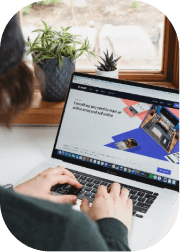Keeping track of competitors’ ads in Google and understanding their strategies has always been a challenge. That’s where the Google Ads Transparency Center comes in.
This tool provides greater transparency into who is running ads, what they’re promoting, and how their ads are performing across Google’s advertising network.
But how can you use the Google Ads Transparency Center to gain a competitive edge?
In this guide, we’ll cover:
- What the Google Ads Transparency Center is and why it matters.
- The key benefits of using this tool for ad research.
- Ways to use Google Ads Transparency Center for competitive research.
By the end, you’ll have a clear strategy for leveraging this free tool to analyze competitor ads, improve your own campaigns, and stay ahead of market trends.
What is the Google Ads Transparency Center?
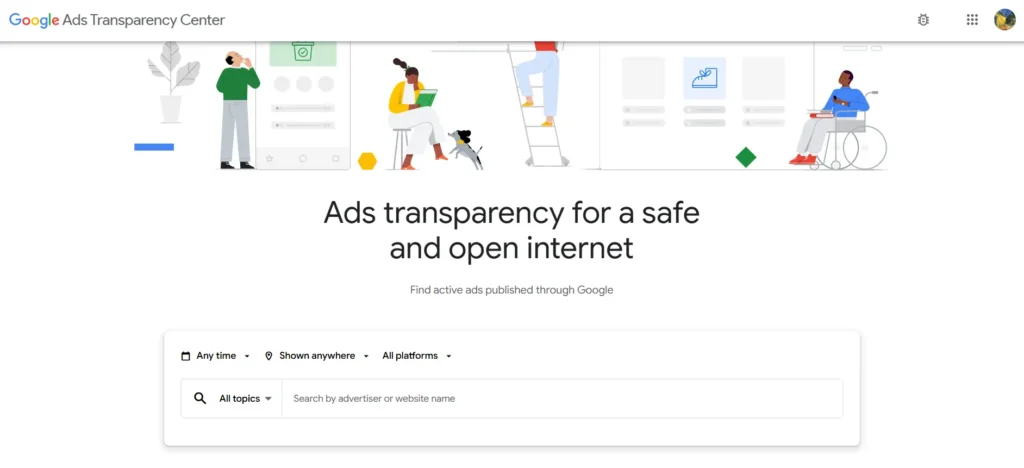
The Google Ads Transparency Center (also known as the Google Ads Library) is a publicly accessible database that allows users to search for active and past ads running across Google’s platforms, including:
- Google Search
- YouTube
- Google Maps
Why Did Google Create This Tool?
Google launched this tool as part of its efforts to increase ad transparency—particularly for political and issue-based ads.
However, businesses, marketers, and advertisers can use it to research competitor ad strategies and trends.
Key Features of Google Ads Transparency Center (2025 Update)
- Search Ads by Advertiser Name, Keyword, or Industry – See who is running ads in your market.
- View Ad Creatives & Copy – Analyze the design, messaging, and structure of live ads.
- Filter Ads by Region & Platform – Find ads running in specific locations or on different Google services.
Benefits of Using Google Ads Transparency Center
1. Analyze Competitor Advertising Strategies
Understanding what your competitors are advertising is crucial for refining your own strategy. With Google Ads Transparency Center, you can:
- See what types of ads competitors are running (Search, Display, or YouTube).
- Identify which products, promotions, or offers they’re focusing on.
- Learn how often they update their ads and how long certain campaigns run.
If a competitor has been running the same ad for months, it likely means that ad is performing well—giving you insight into what resonates with your shared audience.
2. Improve Your Ad Creative & Messaging
By browsing ads in your industry, you can analyze trends in ad design, copywriting, and calls-to-action (CTAs).
Pay attention to:
- Headlines & Descriptions – What phrases grab attention?
- Visuals & Formatting – Are competitors using simple static images, carousel ads, or videos?
- Promotions & Offers – How do they position their deals or incentives?
This information helps you refine your own ads to be more compelling and competitive.
3. Discover Market Trends & Emerging Strategies
Google Ads Transparency Center is an excellent tool for spotting emerging trends in your industry.
For example:
- If you notice more businesses using video ads, it might be time to experiment with YouTube Ads.
- If many competitors are running “Limited-Time Offer” promotions, you may need to adjust your ad copy to stay relevant.
Tracking industry trends allows you to stay ahead of competitors and adapt your strategy proactively.
4. Gain Insights into Competitor Ad Budgets
While Google doesn’t reveal exact ad spend amounts, it provides spending insights for political and issue-based ads. This can help you:
- Understand how high-budget campaigns dominate search results.
- Estimate how much competitors are investing in long-term ad campaigns.
- Determine if your own budget needs adjustments to remain competitive.
How to Use Google Ads Transparency Center
Step 1: Access the Google Ads Transparency Center
To begin using the tool, visit the official Google Ads Transparency Center at: https://adstransparency.google.com/
- No login or Google Ads account is required, making it easily accessible to anyone.
- It allows advertisers, researchers, and the public to view ads running on Google Search, YouTube, and Google Maps.
Step 2: Search for Ads by Advertiser
Google Ads Transparency Center provides one way to search for ads:
- By Advertiser Name: Enter a company name to see all ads currently or previously run by that business.
Example: If you’re an eCommerce brand selling beauty products, searching your competitor’s website will display their ads, helping you analyze their messaging techniques.
Step 3: Use Filters to Refine Your Search
Google Ads Transparency Center offers powerful filtering options to refine search results and get more relevant data:
- Location: View ads running in specific countries, states, or cities.
- Platform: See whether the ad is running on Google Search, YouTube, or Google Maps.
- Date Range: View recent ads (e.g., past 30 or 90 days) or historical campaigns to track long-term trends.
These filters help narrow your search and provide targeted insights based on competitor strategies and ad placements.
Step 4: Analyze Ad Creatives & Messaging
For each ad listed, the Transparency Center provides detailed insights into:
- Ad Headlines & Descriptions: Understand how brands structure their messaging and key selling points.
- Call-to-Action (CTA) Usage: See which CTAs (e.g., “Shop Now,” “Get a Free Quote”) are used most effectively.
- Visual Elements & Ad Formats: Compare static image ads, animated banners, and video ads to see which creatives dominate your industry.
Pro Tip: If a competitor uses the same ad format or messaging consistently, it’s likely performing well—giving you a benchmark for your own ad optimizations.
5 Ways to Utilize Google Ads Transparency Center for Competitive Research
Follow these steps to maximize the Google Ads Transparency Center’s potential:
1. Search for Competitor Ads & Identify Winning Strategies
Start by searching for your competitors’ brand names in the Google Ads Transparency Center.
Look for:
- What types of ads they’re running (Search, Display, YouTube).
- How they structure their ad copy and visuals.
- Which promotions they use (e.g., “Buy One, Get One Free” vs. “Limited Time Discount”).
If you see patterns in successful ads, you can apply similar strategies to your own campaigns.
2. Compare Ad Variations to Optimize A/B Testing
Many advertisers run multiple variations of the same ad to test which version performs best.
Use Google Ads Transparency Center to analyze:
- Headline variations (e.g., “Best Running Shoes” vs. “Top-Rated Sneakers”).
- Different CTAs (e.g., “Shop Now” vs. “Get 20% Off Today”).
- Visual differences (e.g., product images vs. lifestyle photography).
By identifying what competitors are testing, you can refine your A/B testing strategy and optimize your own ads more efficiently.
3. Monitor Seasonal & Holiday Advertising Trends
During major shopping seasons like Black Friday, Christmas, or Back-to-School, businesses ramp up their ad campaigns.
Using Google Ads Transparency Center, you can:
- See which promotions perform best during peak seasons.
- Identify how discounts, free shipping, or bundle offers are positioned.
- Plan your own seasonal campaigns in advance based on successful trends.
4. Track Competitor Ad Frequency & Duration
If a competitor runs an ad for several months, it’s likely performing well. If they frequently change ads, they might be testing to find what works best.
Tracking ad duration and frequency helps you decide:
- Whether to run long-term brand awareness ads or rotate promotions more often.
- How frequently you should refresh your ad creatives to keep engagement high.
5. Identify Competitor Geographic Targeting Strategies
Google Ads Transparency Center allows you to filter ads by location, helping you understand where competitors are focusing their efforts.
For example:
- If competitors are targeting specific cities, they may be testing localized offers.
- If their ads run in multiple countries, it indicates an international expansion strategy.
This insight can help optimize your own ad targeting strategy based on competitor behavior.
Also read: How to Use Facebook Ad Library
Conclusion
The Google Ads Transparency Center is an invaluable tool for businesses, marketers, and advertisers looking to stay competitive in 2025.
However, competitive research is just one part of running successful Google Ads campaigns. To truly get the most out of your advertising budget, you need expert strategy, targeting, and optimization.
Ostenpowers’ Google ads specialists in Sydney can help your business craft high-performing Google Ads campaigns that drive real results.
Whether you’re looking to outperform competitors, reduce ad costs, or scale your reach, our team has the expertise to make it happen.
By leveraging insights from Google Ads Transparency Center and applying expert strategies, you can ensure your Google Ads campaigns are competitive, effective, and profitable.