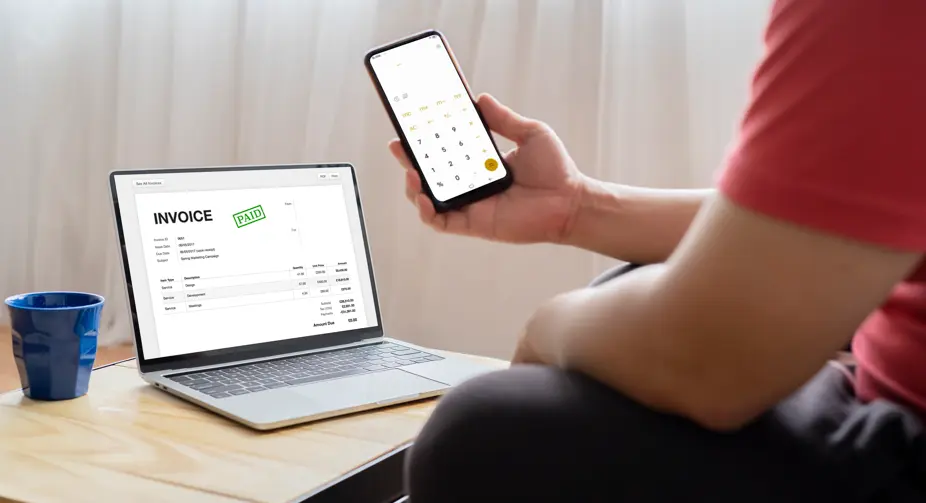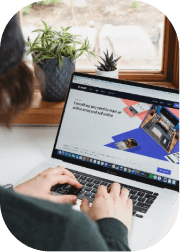Google Ads is one of the most effective online advertising platforms, but many advertisers wonder, “How exactly does Google charge me for ads?”
Understanding Google Ads billing is crucial for budgeting, preventing unexpected charges, and ensuring uninterrupted ad campaigns. In this article, our Google Ads experts from Sydney will cover:
- The different Google Ads payment options available.
- When and how often Google charges you for ads.
- The latest updates on Google Ads payment policies and best practices to stay compliant.
By the end, you’ll have a clear understanding of how Google charges advertisers, helping you manage your ad budget more efficiently.
What Are Google Payment Options?
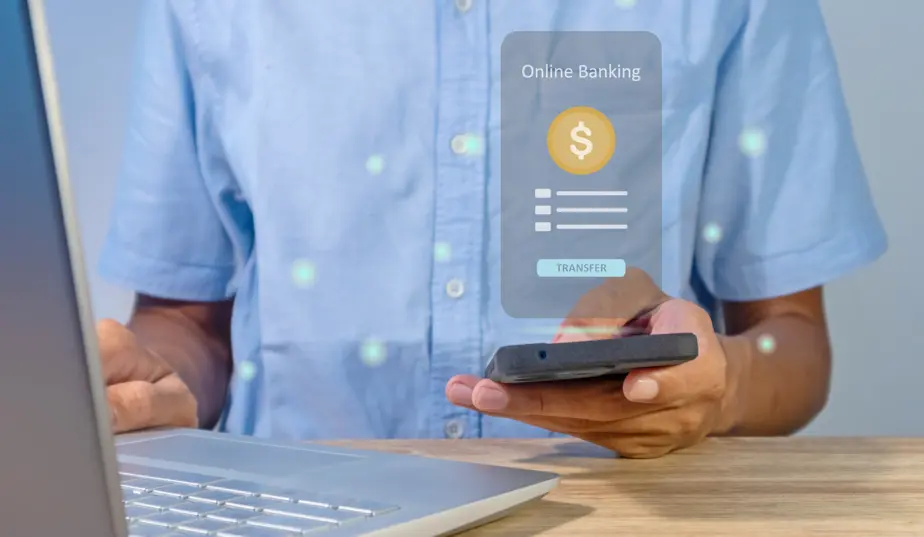
Google Ads provides several payment methods, but recent changes have impacted credit and debit card payments in certain regions.
As of mid-2024, Google has been transitioning some advertisers away from card payments, requiring them to switch to bank-based payment options such as wire transfers or direct debit.
1. Automatic Payments
With automatic payments, Google charges you after your ads run, either when you reach your billing threshold or at the end of your billing cycle.
- When you first start advertising, Google assigns a low billing threshold (usually $50 or $100).
- Each time your ad spend reaches this threshold, Google charges your primary payment method automatically.
- If you continue running ads successfully, your threshold may increase to $500, $1000, or more, depending on your account’s payment history.
For many advertisers, automatic payments are the default setting because they simplify the billing process.
However, if you are in a region where Google is phasing out credit/debit card payments, you must set up bank-based payment options to prevent account suspension. Check your Google Ads billing settings to see if this affects you.
2. Manual Payments (Prepaid Method)
Manual payments require advertisers to prepay for ads by adding funds to their Google Ads account before running a campaign.
- Your ads will continue running until the balance runs out, at which point Google will pause your ads automatically.
- This payment option gives full control over spending, ensuring you never exceed your ad budget.
- However, manual payments are not available in all countries. If you don’t see this option in your billing settings, it means it’s not supported in your region.
3. Monthly Invoicing (For Large Advertisers)
For high-spending businesses, Google offers monthly invoicing, where you receive an invoice at the end of your billing cycle and pay via bank transfer or wire transfer.
- Google reviews eligibility on a case-by-case basis, so not all advertisers qualify for invoicing.
- Typically, advertisers with a proven payment history and significant monthly ad spend are eligible.
- If you want to apply for monthly invoicing, you need to contact Google Ads support directly.
Monthly invoicing is ideal for enterprise-level advertisers who want a streamlined payment process across multiple ad accounts.
When Does Google Ads Charge You?
The timing of Google Ads charges depends on your payment method and billing threshold.
1. Automatic Payment Charges
If you use automatic payments, Google charges you when your ad spend reaches your billing threshold or at the end of your billing cycle—whichever comes first.
Billing Threshold Charges
- When you first start running ads, Google assigns you a low billing threshold (e.g., $50).
- If your payments are processed successfully, your threshold increases over time to $200, $500, or even $1000.
- Every time your spend hits this threshold, Google charges your primary payment method automatically.
Monthly Billing Date Charges
If you don’t reach your billing threshold within a billing cycle, Google still charges you on your designated billing date for whatever amount you’ve spent.
For example:
- If your billing cycle ends on the 10th of each month, and you only spent $40, Google will charge you on the 10th instead of waiting for the threshold to be reached.
This ensures outstanding ad costs are settled regularly, preventing accumulated unpaid balances.
2. Manual Payment Charges
For advertisers using manual payments, Google deducts ad costs from your prepaid balance.
- If you deposit $500 into your Google Ads account, your ads will run until that amount is fully spent.
- Once your balance reaches $0, your ads automatically stop running until you add more funds.
This method prevents overspending but requires constant monitoring to ensure your balance doesn’t run out unexpectedly.
3. What Happens If Google Can’t Charge You?
If Google fails to process a payment due to insufficient funds, an expired card, or a declined transaction, your ads will be paused until the issue is resolved.
Here’s what you should do if this happens:
- Check your payment method: If your credit/debit card is no longer valid, update your payment details.
- Add a backup payment method: This ensures that if your primary payment method fails, Google will try to charge the backup method instead.
- Make a manual payment: If Google is unable to charge your automatic payment method, you can add funds manually to cover outstanding costs.
If payment issues persist and the amount remains unpaid, Google may temporarily suspend your account.
Conclusion
Understanding how Google charges you for ads helps you avoid billing surprises, optimize ad spend, and keep your campaigns running smoothly.
Whether you choose automatic payments, manual payments, or monthly invoicing, knowing when and how Google charges your account is key to managing your ad budget effectively.
For a deeper dive into Google Ads costs, check out this complete guide on Google Ads cost.
If you’re interested in how impressions impact ad charges, read this guide on impressions in Google Analytics.
If you’re new to Google Ads PPC, get started with this guide on Google Ads PPC.
By keeping up with Google’s payment policies, you can ensure a smooth advertising experience and better control over your budget. Happy advertising!