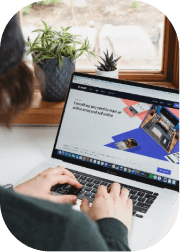Google Ads continues to be the most powerful online advertising platform for businesses looking to reach targeted audiences.
However, with continuous updates in Google’s algorithms, bidding strategies, and AI-driven automation, advertisers must stay up to date with how Google Ads works to maximize their return on investment (ROI).
In this guide, our Google Ads Experts from Sydney will break down:
- The different types of Google Ads available in 2025.
- How Google Ads operates and what’s changed.
- How the auction system works and determines ad placements.
- The key factors that influence your ads’ visibility and performance.
By the end of this article, you’ll have a clear understanding of how to run effective Google Ads campaigns in 2025 while optimizing your budget for better results.
Different Types of Google Ads

Google Ads offers multiple campaign types, each serving different marketing objectives. In 2025, advertisers have access to six primary ad formats, allowing them to reach users across Google Search, Display Network, YouTube, and more.
1. Search Ads (Text Ads in Google Search)
Search Ads are text-based ads that appear at the top of Google’s search results when users enter relevant queries. These are the most common type of Google Ads, ideal for businesses looking to capture high-intent traffic.
For example, if someone searches for “best running shoes,” they may see a Google Search Ad promoting a sports brand selling high-quality footwear.
2. Display Ads (Image Ads Across Websites)
Display Ads are visual banner ads that appear on millions of websites in Google’s Display Network (GDN). These ads help businesses increase brand awareness by reaching potential customers while they browse online.
Display Ads are useful for retargeting, meaning businesses can show ads to users who have previously visited their website but didn’t convert.
3. Shopping Ads (For eCommerce Products)
Google Shopping Ads are designed for eCommerce businesses, displaying product images, prices, and store names at the top of search results.
These ads allow shoppers to see product details before clicking, making them highly effective for driving sales.
4. Video Ads (YouTube & Partner Platforms)
With YouTube now the second-largest search engine, Video Ads are growing in popularity. Businesses can run skippable and non-skippable video ads that appear before, during, or after YouTube videos.
Video Ads are great for brand awareness, product promotions, and storytelling campaigns.
5. Performance Max (AI-Driven Ad Automation)
Google’s Performance Max campaigns allow advertisers to use one campaign across multiple Google properties, including Search, Display, YouTube, Gmail, and Maps.
With Google’s AI-powered bidding and automation, Performance Max optimizes ad placements and budgets to maximize conversions.
6. App Ads (For Mobile App Promotion)
App Ads are designed for businesses looking to increase app installs and engagement. These ads appear across Google Play, Search, YouTube, and Display Network.
By leveraging AI-driven bidding, Google automatically optimizes where and when App Ads appear to maximize downloads and in-app actions.
Each Google Ads format serves a different purpose. If you’re unsure which one to choose, check out this guide on Google Ads costs to see which campaign types offer the best ROI.
How Do Google Ads Work?

Google Ads operates through a structured process that ensures advertisers reach the right audience while controlling their costs.
Here’s a step-by-step breakdown of how Google Ads works in 2025:
Step 1: Advertisers Create a Campaign
The first step in running Google Ads is setting up a campaign in the Google Ads platform. Advertisers must define:
- Campaign Goal: (e.g., sales, leads, website traffic, brand awareness).
- Ad Type: (Search Ads, Display Ads, Shopping Ads, Video Ads, Performance Max, or App Ads).
- Target Audience: (Demographics, location, interests, and behaviors).
- Budget & Bidding Strategy: (Maximum spend per day and per click).
With Google’s AI-driven automation, advertisers can also choose Performance Max campaigns, allowing Google to handle much of the optimization automatically.
Step 2: Selecting Keywords & Targeting Options
Once the campaign is created, advertisers choose keywords (for Search Ads) or targeting options (for Display & Video Ads). Google Ads uses a combination of:
- Keyword Match Types – Determines how broadly a keyword triggers an ad.
- Audience Targeting – Reaches users based on demographics, past behavior, and search intent.
- Retargeting Options – Shows ads to users who have previously visited a website but didn’t convert.
Advertisers can also exclude certain keywords to prevent their ads from showing on irrelevant searches, improving ad performance and efficiency.
Step 3: The Google Ads Auction Begins
Every time a user searches for a keyword or visits a webpage where ads can be displayed, Google Ads runs an instant auction. The auction determines:
- Which ads will appear for that specific search.
- Where they will be placed (Top of the page, bottom, or second page).
- How much the advertiser will pay per click (CPC).
The auction process is not just about the highest bid—Google also evaluates ad quality, expected CTR, and landing page experience to decide which ad gets shown.
Step 4: Google Determines Ad Rank & Cost-Per-Click (CPC)
Google Ads ranks ads based on the Ad Rank formula:
Ad Rank = Bid Amount × Quality Score
- Bid Amount: The maximum amount an advertiser is willing to pay per click.
- Quality Score: Google’s rating of the ad relevance, expected CTR, and landing page experience.
Even if an advertiser bids more, a competitor with a higher Quality Score can win a better position at a lower cost.
Step 5: Users See the Ad & Click (Or Don’t Click)
Once the auction is complete, Google displays the winning ads in the search results, websites, YouTube, or apps.
- If a user clicks on the ad, the advertiser pays for that click (PPC model).
- If no one clicks, the advertiser doesn’t pay anything, but the impression is still counted.
Step 6: Tracking & Optimizing Ad Performance
Once the campaign is live, advertisers can track their performance through Google Ads Analytics, monitoring key metrics such as:
- Click-Through Rate (CTR): The percentage of users who clicked after seeing the ad.
- Conversion Rate: The percentage of users who completed the desired action (purchase, sign-up, etc.).
- Cost-Per-Click (CPC): How much the advertiser is paying per click.
- Return on Ad Spend (ROAS): How much revenue the ad is generating compared to the spend.
With Google’s AI and machine learning capabilities, advertisers can also use automated bidding strategies to optimize campaigns in real time, improving performance without manual adjustments.
How Auction Works in Google Ads
Google Ads runs an instant auction every time a user searches for a keyword that matches an advertiser’s targeted keywords. This auction determines:
- Which ads will appear.
- The order in which they’ll be displayed.
- How much the advertiser will pay per click (CPC).
Key Factors That Determine Auction Results
- Your Bid Amount – The maximum amount you’re willing to pay per click.
- Quality Score – Google assigns a score based on ad relevance, expected CTR, and landing page experience.
- Ad Rank Formula – Google multiplies your bid by your Quality Score to determine your position.
Even if an advertiser bids more, a lower-bidding competitor with better ad quality and relevance may win a higher position at a lower cost.
If you want to understand how Google charges you, read this detailed guide.
Factors Affecting Your Ads’ Visibility
Google Ads doesn’t just rank ads based on who pays the most—several factors influence whether your ad will show and how much you’ll pay per click.
1. Ad Relevance & Quality Score
Google rewards advertisers who create highly relevant, engaging ads. If your ad matches user intent and leads to a useful landing page, you’ll pay less and rank higher.
2. Landing Page Experience
Google checks if your landing page is fast, mobile-friendly, and relevant to the ad. Poor landing pages can hurt your Quality Score, making ads more expensive.
3. Expected Click-Through Rate (CTR)
Google predicts how likely users are to click on your ad. A higher expected CTR improves your Ad Rank, even if your bid is lower than competitors’.
For a guide on increasing CTR and ad performance, check out this Google Ads CTR optimization guide.
4. User Intent & Search Context
Google’s AI now considers search intent more than ever before. If your ad aligns with what users are looking for, it’s more likely to rank higher.
Conclusion
Google Ads in 2025 is more AI-driven, automated, and performance-focused than ever before.
Businesses that leverage smart bidding, audience targeting, and ad relevance will dominate search results and maximize ROI.
By understanding how Google Ads works in 2025, you can create high-performing campaigns that generate traffic, leads, and conversions.
Now, it’s time to start optimizing and get ahead of the competition!