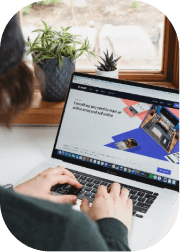If you’ve ever searched for a product on Google and noticed those little product boxes with images, prices, and store names right at the top — congratulations, you’ve seen Google Shopping Ads in action!
But what exactly are Google Shopping Ads? How do they work, and why should your business care?
In this article, we’re breaking it all down. So, by the end, you’ll know why these ads can give your online store a boost and how you can get started quickly.
And if you don’t want to go it alone, we’ll also show how Ostenpowers can help set up and manage your campaigns like a pro.
Let’s dive in.
What are Google Shopping Ads?
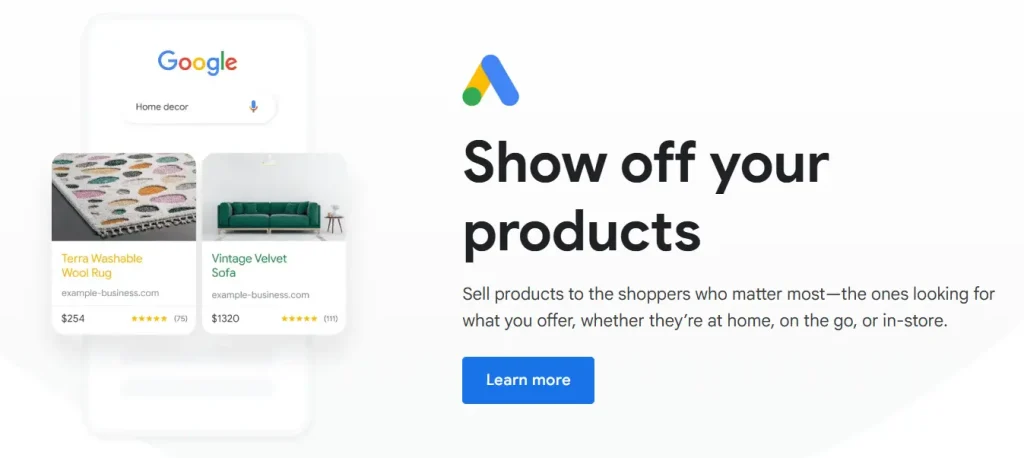
Google Shopping Ads are a type of paid advertisement that showcase your products directly in Google’s search results — complete with product images, prices, store names, and even reviews.
Unlike traditional text ads, these are visually rich, giving potential customers an immediate snapshot of what you’re selling before they even click.
Here’s where they typically appear: when someone searches for a product like “running shoes”, Google may display a carousel of Shopping Ads right at the top of the page or on the right-hand side — even before regular text ads or organic listings.
This prime real estate makes Shopping Ads a great way to catch the eye of people actively looking to buy.
Another key difference: Shopping Ads aren’t built around keywords the way search ads are. Instead, they rely on the product data you provide in your Merchant Center account — things like titles, descriptions, prices, and images — which Google uses to match your products to relevant searches.
Benefits of Google Shopping Ads
So why should businesses consider adding Google Shopping Ads to their marketing mix? Let’s look at some key benefits:
Visual impact that attracts buyers
Shopping Ads are image-driven, and people love visuals when shopping online. A clear, attractive product image alongside price and reviews often outperforms a plain text ad in capturing attention.
Reach shoppers with strong purchase intent
Unlike broad awareness campaigns, Shopping Ads appear when people are actively searching for specific products — they’re closer to making a buying decision. This makes these ads perfect for driving qualified traffic.
Showcase multiple products
If you sell more than one type of product, you’re in luck. Google can show several of your products in response to a single search, giving you more opportunities to connect with potential customers.
Higher quality traffic
Because Shopping Ads give shoppers upfront details — like price and availability — you tend to get clicks from people who already know what to expect, reducing wasted spend on unqualified clicks.
Strong performance tracking
Google provides clear reporting on how your Shopping Ads are performing. You can easily track key metrics like impressions, CTR, and conversion rates — helping you refine your strategy over time.
How Do Google Shopping Ads Work?
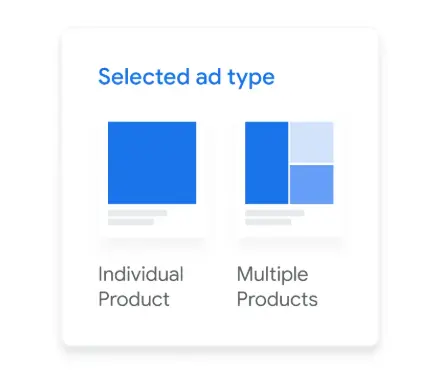
At a glance, Google Shopping Ads might seem similar to regular Google Ads, but under the hood, they work a bit differently.
Instead of creating ads around specific keywords, Shopping Ads are driven by your product feed — a detailed file you upload to Google Merchant Center that includes all the essential information about your products: titles, descriptions, prices, images, availability, and more.
Here’s a simple breakdown of how it works:
- You set up a Google Merchant Center account
This is where you upload your product feed. Google uses this feed to understand what you sell. - You link Merchant Center to your Google Ads account
Once connected, you can create Shopping campaigns in Google Ads and set budgets, bidding strategies, and other settings. - Google matches your product data to relevant searches
When someone searches for a product that matches what’s in your feed, Google automatically shows your Shopping Ads if your bid is competitive. - Shoppers see your ad and click through to your site
Because Shopping Ads include price, image, store name, and reviews, shoppers come to your site with a good idea of what they’re getting — often leading to higher-quality traffic.
It’s worth noting that while Shopping Ads don’t use traditional keyword targeting, your product titles and descriptions essentially act as keywords. Well-written, accurate product data helps ensure your ads show up for the right searches.
For an even deeper understanding of targeting options, check out this guide on targeting.
How to Set Up Google Shopping Ads?
Getting your Shopping Ads live isn’t overly complicated, but there are a few steps you need to follow carefully. Here’s a simple step-by-step roadmap:
1. Create a Google Merchant Center account
This is your hub for managing your product feed. If you don’t have one yet, head over to Google Merchant Center and sign up. You’ll need to verify your website and make sure your store complies with Google’s policies.
2. Upload your product feed
A product feed is essentially a spreadsheet that lists all the products you want to advertise, along with key details like title, description, price, image URL, stock status, and more.
Make sure your feed is accurate and well-optimized — your product data is what drives your Shopping Ads’ visibility.
3. Link your Merchant Center to Google Ads
Once your feed is ready, you’ll link Merchant Center to your Google Ads account. This enables you to create Shopping campaigns right from Google Ads.
4. Create a Shopping campaign
In Google Ads, select “New Campaign,” then choose “Sales” as your goal and “Shopping” as your campaign type. Pick the Merchant Center account you just linked, set your country of sale, daily budget, and bidding strategy.
5. Organize your product groups
You can choose to advertise all products or break them into groups (e.g., by category, brand, or custom labels). This gives you more control over bidding and performance tracking.
6. Launch and monitor
Once everything is set up, launch your campaign and start monitoring key metrics like impressions, clicks, and CTR. Don’t forget to keep refining your feed and bids based on performance.
And speaking of CTR — here’s a handy guide on improving your CTR to help you get the most from your campaigns.
7 Best Practices to Optimize Your Google Shopping Ads
Setting up Google Shopping Ads is just the start. To really get value from your ad spend, you’ll want to actively optimize your campaigns. Here are some of the best practices to help you improve performance and get more sales:
1. Use high-quality, professional product images
Your product image is the first thing people see. Make sure your images are clear, well-lit, and accurately represent your product. Avoid cluttered backgrounds or low-resolution photos — a great image can make or break a click.
2. Write clear and descriptive product titles
Since Google relies heavily on your product data, your titles need to be accurate and informative. Include key details such as brand, product type, color, size, or model number. This helps Google match your products to the right searches.
3. Keep your product feed updated and error-free
Outdated prices or incorrect stock status can result in wasted ad spend or even disapproval of your ads. Regularly audit your feed to ensure all information is correct and reflects what’s on your website.
4. Segment your products for better bidding control
Instead of bidding the same for every product, break your catalog into smaller groups — such as by category, brand, or price range — so you can set different bids based on performance and profitability.
5. Use negative keywords strategically
Even though Shopping Ads don’t rely on traditional keyword lists, you can still exclude irrelevant searches by adding negative keywords to your campaigns.
This helps ensure your ads aren’t triggered by searches that won’t convert. Here’s a helpful guide on keyword match types that can help you understand this further.
6. Leverage remarketing
Not everyone who clicks will buy on their first visit. With remarketing, you can re-engage past visitors and remind them about your products — a smart way to increase conversions from interested shoppers.
7. Monitor key metrics and adjust regularly
Keep a close eye on important performance data like impressions, clicks, CTR, and conversions. Use this data to tweak your bids, product groups, and feed content so you’re always improving your ROI.
Conclusion
Google Shopping Ads are a fantastic way to showcase your products to potential customers who are already searching and ready to buy.
Their visual format, rich product details, and prime placement on Google’s search results make them one of the most effective tools in a retailer’s digital marketing toolkit.
But to get the best results, you need more than just launching a campaign — you need to optimize, monitor, and fine-tune constantly. That’s where having expert help can make all the difference.
At Ostenpowers, we help businesses of all sizes get the most out of Google Ads — including Google Shopping campaigns, our Google Ads consultants from Sydney can guide you every step of the way, so you can spend less time figuring things out and more time growing your business.
If you’re ready to make Google Shopping Ads work for your store, let’s talk!