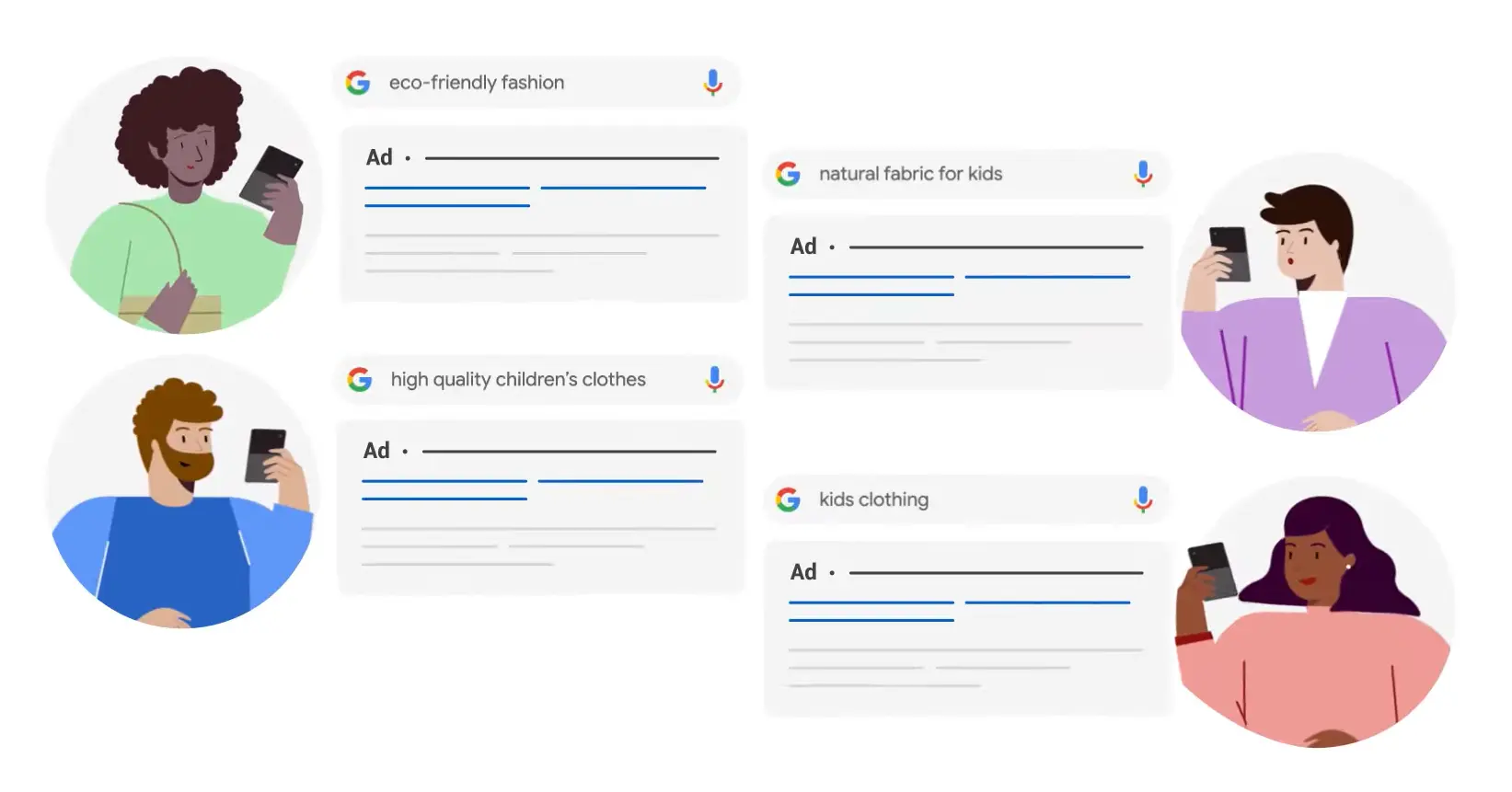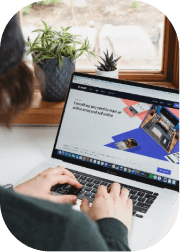Google Ads has evolved with the introduction of Responsive Search Ads (RSAs), making it easier for advertisers to create flexible, effective ads that adapt to users’ queries.
These ads automatically adjust their content to show the most relevant combination of headlines and descriptions, offering better performance and higher ad relevance.
In this article, we’ll break down what RSAs are, how they work, and provide tips and best practices to help you get the most out of this powerful tool.
What are Responsive Search Ads?
Responsive Search Ads are a type of ad format in Google Ads that allow advertisers to input multiple headlines and descriptions.
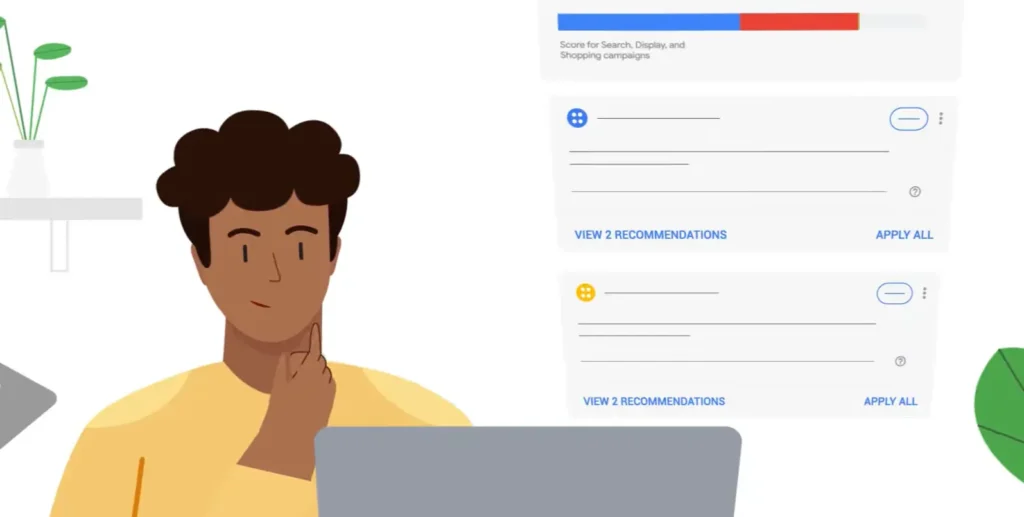
Google’s machine learning algorithm will then dynamically combine these headlines and descriptions in real-time to show the most relevant combination to a user.
This ensures that your ad copy matches a user’s search intent more closely, leading to better ad performance and higher engagement.
Why Use Responsive Search Ads?
- Flexibility in Ad Copy: RSAs allow you to input up to 15 headlines and 4 descriptions, which Google will combine in different ways to determine the best-performing ad variations.
- Improved Ad Relevance: By showing more relevant messages based on user queries, RSAs help increase your click-through rate (CTR) and conversion rates.
- More Automation: RSAs automatically adjust to changes in user search behavior, reducing the manual work required in campaign management.
How Do Responsive Search Ads Work?
When you create a Responsive Search Ad, you provide a variety of headlines and descriptions (with a maximum of 15 headlines and 4 descriptions).
Google’s system then dynamically tests and combines these elements in different ways. This is done to figure out the most effective ad combination based on factors like:
- User search query
- Device type
- Location
- Ad rank
Google’s machine learning system automatically chooses the best headline and description combination to display to each user.
This makes RSAs highly dynamic and adaptable to a variety of user needs and search contexts.
Example of RSA Behavior:
- If a user searches for “affordable running shoes,” Google might display an ad that includes a headline like “Cheap Running Shoes” and a description that mentions “Best prices on athletic footwear.”
- If another user searches for “best running shoes for marathon training,” the ad may display a different combination, such as a headline like “Top Marathon Running Shoes” and a description emphasizing durability and comfort.
This dynamic ad customization ensures that users see ads that are relevant to their specific search, improving the likelihood of engagement.
Google Responsive Search Ads Specifications
To get the best results from your Responsive Search Ads, it’s important to understand the specifications for creating them.
Google has set guidelines on the character limits and best practices for each component of an RSA.
Headline Specifications
- You can add up to 15 headlines.
- Each headline can be up to 30 characters in length.
- Headlines should be relevant to your keywords and diverse in their messaging. Avoid repeating phrases across different headlines to ensure Google can create a range of combinations.
Description Specifications
- You can add up to 4 descriptions.
- Each description can be up to 90 characters in length.
- Descriptions should provide more detail about the product or service and include strong calls to action (CTAs), such as “Shop Now,” “Get Your Free Trial,” or “Learn More.”
How to Create Responsive Search Ads in Google
Creating Responsive Search Ads is a straightforward process, but there are a few key steps you need to follow to get the most out of this format.
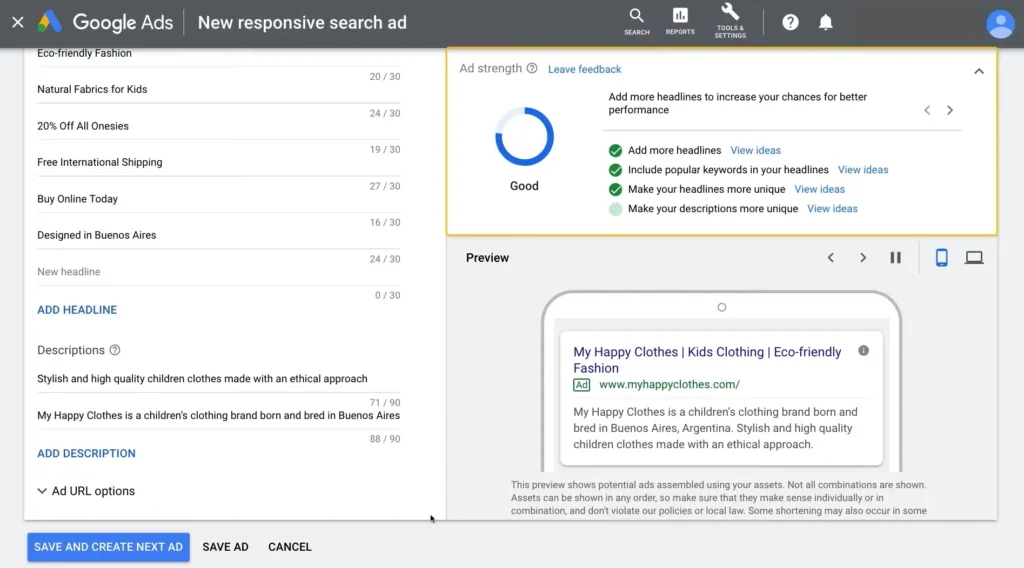
- Log into Google Ads:
- Navigate to your Google Ads account and go to the campaign where you want to create the RSA.
- Create a New Ad Group:
- If you don’t already have an ad group, create one by selecting + New Ad Group.
- Choose the “Responsive Search Ad” Option:
- Once in the ad group, click on “Create Ad”, then select Responsive Search Ad as the ad format.
- Enter Headlines and Descriptions:
- Add headlines (up to 15) and descriptions (up to 4) based on your target keywords.
- Make sure each headline and description is unique and relevant to the user’s search intent.
- Preview Your Ad:
- Google will automatically generate combinations of your headlines and descriptions. You can see how different combinations will look in your preview.
- Save Your Ad:
- After reviewing your ad, click Save to launch your Responsive Search Ad.
Creating RSAs is a simple process, but it’s essential to test and monitor performance over time to see which combinations generate the best results.
Responsive Search Ads Best Practices
To get the most out of your RSAs, follow these best practices:
1. Diversify Headlines and Descriptions
- Vary your messaging in the headlines to create a wide range of combinations. This ensures that Google can display the most relevant ad to each searcher.
2. Include Your Keywords
- Ensure that your keywords are included in both the headlines and descriptions to match user search intent. This improves the relevance and CTR.
3. Use Strong Call-to-Action (CTA) Phrases
- Encourage users to take action by including clear CTAs, such as “Shop Now,” “Get Started,” or “Sign Up Today.”
4. Test Ad Combinations Regularly
- Monitor your ad performance and continuously test new headlines and descriptions. Use data to optimize ads over time.
5. Use Pinning Wisely
- Google allows you to pin headlines or descriptions to certain positions. Use pinning to ensure critical information appears consistently, but avoid overusing it to maintain ad flexibility.
Conclusion
Responsive Search Ads offer a flexible and efficient way to improve the performance of your Google Ads campaigns.
By allowing Google’s machine learning to automatically test and show the best combinations of headlines and descriptions, you can increase ad relevance, improve CTR, and reduce your CPC.
If you want to get the most out of your Google Ads campaigns, our Google Ads specialists from Sydney can help you optimize your Responsive Search Ads and drive better results!
Let’s work together to boost your Google Ads performance!