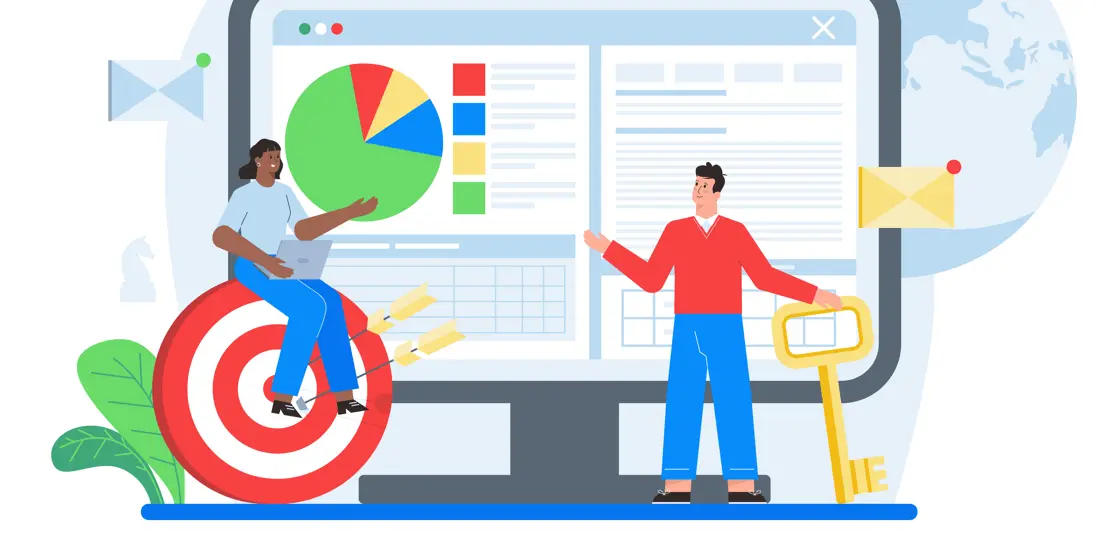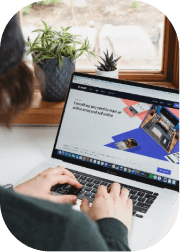When it comes to running successful online ads, targeting is everything.
You can have the most beautiful banner in the world, but if it’s showing up in front of the wrong audience, it won’t matter. That’s where Google Display Ad targeting comes in.
In this article, we’ll walk you through what Display Ad targeting actually means, the various targeting options available on Google Display Network (GDN), and how to make the most of them.
Let’s dive in.
What is Display Ad Targeting?
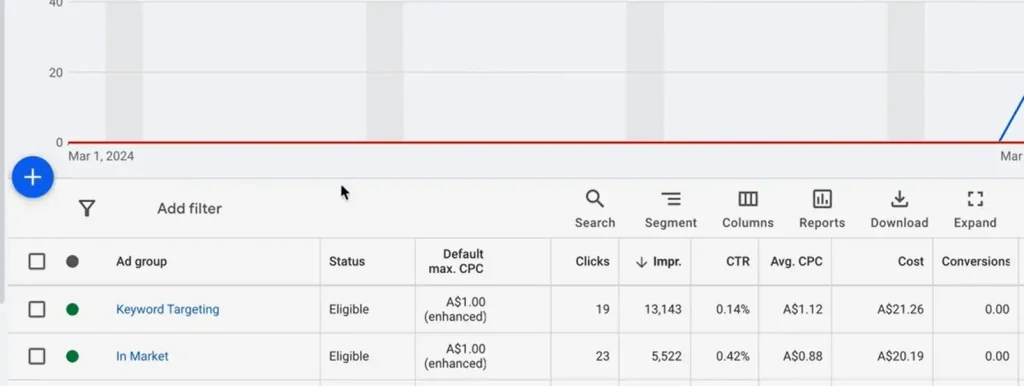
Display Ad targeting is basically the way you choose who sees your ad.
Unlike Search Ads—which target people based on what they’re actively searching for—Display Ads work more like digital billboards across websites, apps, and YouTube.
So instead of waiting for someone to search, Display Ads go out and find your potential audience while they browse the web.
With targeting, you can tell Google exactly the kind of audience you want to reach—based on interests, behaviors, location, demographics, device, and even the kind of content they’re viewing.
It’s a smart way to stretch your ad budget and boost your visibility without being intrusive.
The better your targeting, the better your chances of getting clicks, conversions, and strong CTR number.
What are Google Display Ad Targeting Options?
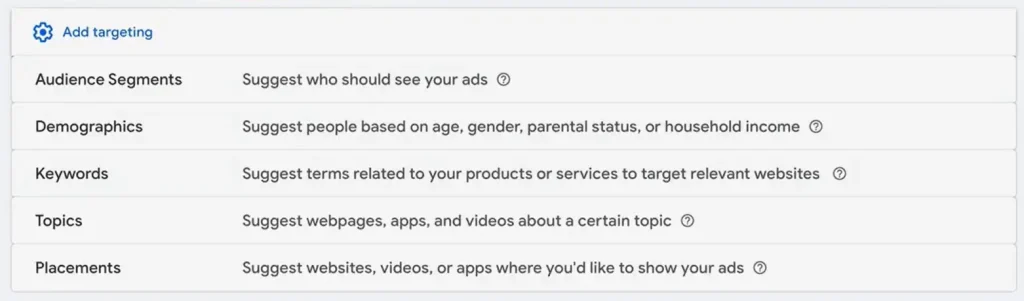
Google Display Ads offer a powerful set of targeting tools to help you show the right message to the right audience at the right time.
Let’s break down the key targeting options available on the Display Network, along with practical examples and use cases.
1. Audience Targeting
Audience targeting allows you to reach users based on their interests, behaviors, online activity, or previous interactions with your brand. It focuses on who the user is and what they care about.
Affinity Audiences
These are broad interest-based groups created by Google. They include categories like “Sports Fans,” “Health & Fitness Buffs,” or “Fashion Enthusiasts.” Use affinity audiences when your goal is to build awareness among people with consistent, long-term interests.
In-Market Audiences
These users are actively researching or shopping for a specific product or service. Google identifies them based on recent online behavior, such as product comparisons or frequent visits to specific types of websites. This is ideal for campaigns aimed at driving conversions.
Custom Segments
With custom segments, you can build a highly tailored audience using keywords, URLs, or apps that align with your target customer. This lets you go beyond Google’s predefined categories and target niche markets with precision.
Life Events
Google can detect major life milestones such as moving, graduating, or getting married. These moments often lead to significant spending decisions. If your product or service aligns with these transitions, targeting users during these periods can be highly effective.
Remarketing
This involves targeting users who have previously interacted with your website, app, or YouTube channel. Remarketing keeps your brand top of mind and is especially effective for encouraging return visits or completing a purchase.
You can also use dynamic remarketing to show users products they viewed previously.
2. Demographic Targeting
Demographic targeting helps refine your audience based on attributes like:
- Age
- Gender
- Parental status
- Household income (available in certain regions)
This is useful when your product appeals to a specific group. For example, a high-end skincare line might focus on women aged 30–50 with higher household income. You can also combine demographic filters with other targeting layers for more nuanced control.
3. Content Targeting
Content targeting focuses on where your ads appear rather than who sees them. This ensures your message is contextually relevant.
Keyword Targeting
Here, you provide a list of keywords, and Google displays your ad on web pages or content containing those terms. It’s great for placing your ad in relevant contexts—for example, a home security system ad on a blog about family safety. Be specific with your keywords to avoid broad placements.
Topic Targeting
This method groups your ads under broader content categories, such as “Finance,” “Beauty & Fitness,” or “Real Estate.” It’s less precise than keyword targeting but useful for reaching a wide audience within a thematic area.
Placement Targeting
This gives you full control over where your ad appears. You can choose specific websites, YouTube channels, or mobile apps. If you know your target audience spends time on particular platforms, this is a great way to meet them there directly.
4. Location, Language, and Device Targeting
These foundational targeting settings help ensure your ad reaches users in the most relevant environments.
Location Targeting
Choose specific countries, regions, cities, or even a radius around a physical location. This is essential for local businesses or location-specific services.
Language Targeting
Google will show your ad to users whose browser or device is set to the selected language. It’s especially helpful for multilingual campaigns or international markets.
Device Targeting
You can customize your campaigns based on the device type—desktop, tablet, or mobile. Mobile users might be looking for quick answers, while desktop users may be more open to detailed research.
5. Automated Targeting (Optimized Targeting)
Optimized targeting uses Google’s machine learning to expand your reach beyond the audience you’ve defined.
Based on your existing campaign data, Google finds additional users who are likely to convert.
This can be effective for scaling your campaigns, especially when you’re looking to find new leads or customers who behave similarly to your current ones.
It’s worth testing, but it works best when paired with clear performance monitoring and budget controls.
6. Exclusions and Targeting Layering
Targeting is not just about including the right people—it’s also about excluding the wrong ones. You can exclude:
- Specific placements (to avoid low-quality traffic)
- Content types (such as sensitive or adult content)
- Demographic groups that aren’t a fit for your offer
Additionally, you can combine multiple targeting layers for greater control. For instance, you might target in-market users aged 25–34 who live in a specific city and are browsing content related to travel.
This kind of layered approach helps you reduce wasted ad spend and improve relevance.
7 Best Practices in Google Display Ad Targeting
Getting your targeting right can make or break your Google Display campaign. Here are seven practical tips to help you maximize performance and avoid common pitfalls.
1. Define a Clear Goal Before Choosing a Targeting Method
Start by asking yourself: What do I want this campaign to achieve?
If it’s awareness, affinity audiences or topic targeting might be your best bet. If you’re aiming for conversions, consider in-market segments, remarketing, or custom segments.
Align your targeting with your end goal—don’t just select options because they “sound right.”
2. Layer Your Targeting for More Precision
Instead of relying on a single targeting method, combine multiple layers for better control. For example, target a specific in-market audience and filter by location and device.
This ensures your ads show to the right people in the right context.
3. Use Exclusions to Avoid Wasted Spend
Refining your targeting isn’t just about who to include—it’s also about who to exclude. Block irrelevant demographics, topics, or placements that consistently deliver low performance.
For example, if you’re running a luxury product ad, you might exclude audiences based on lower household income brackets (where applicable).
4. Test Custom Segments Against Google’s Presets
Don’t just settle for Google’s built-in audiences. Create a few custom segments based on URLs, apps, or keywords your ideal customers are engaging with.
Then test these segments against affinity or in-market audiences to see which converts better.
5. Monitor Performance by Placement
Regularly review where your ads are showing—especially if you’re using keyword or topic targeting. Some placements might have high impressions but very low engagement.
If that’s the case, add them to your exclusion list to avoid wasting budget.
6. Optimize Creatives for the Target Audience
Targeting brings the right people to your ad—but your creatives still have to convince them. Tailor your visuals and messaging to the audience’s intent.
A remarketing audience might need a reminder with a limited-time offer, while an in-market audience might respond better to detailed features and benefits.
7. Let Data Drive Your Adjustments
Run A/B tests on your targeting strategies and check performance across key metrics like impressions, click-through rate, conversion rate, and cost per acquisition.
Then adjust accordingly. Don’t be afraid to pause underperforming audiences or try new combinations based on results.
Read More: Google Display Ads Ad Sizes
Conclusion
The Google Display Network offers incredible flexibility when it comes to targeting, but with great power comes the need for thoughtful strategy.
If you’re feeling overwhelmed by all the options—or just want to make sure your ad spend delivers results—our team at Ostenpowers is here to help.
Our Google Ads consultants from Sydney specialize in building smart, data-driven campaigns that don’t just look good on paper—they actually perform.
We’ll work with you to craft a targeting strategy tailored to your goals, optimize your CTR, and make sure your ads appear in front of the right eyes, at the right time.
Ready to make your display ads work harder? Let’s chat.