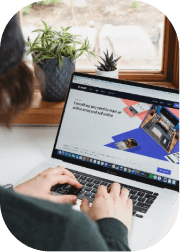A Google App Campaign is a dedicated advertising format built to help mobile app developers and business owners reach users across Google’s vast network.
Instead of manually creating separate ads for Search, Play Store, YouTube, Gmail, and Display, you only need to supply a set of creative assets and a budget.
Google’s machine learning engine then builds, tests, and delivers ad combinations that target the people most likely to install or engage with your app.
In this article, we’ll learn about what Google App Campaigns are, their benefits, and how to set them up. But if you need help in setting and achieving measurable growth, Ostenpowers will guide you through them all.
What are Google App Campaigns?

Before planning your budget or creating assets, you need to understand what a Google App Campaign actually does. This campaign type is specifically designed to drive app installs or in-app actions, and it simplifies the entire advertising process.
Instead of juggling keywords, placements, and bid adjustments, you provide the raw materials and let Google’s system handle the heavy lifting.
With this automated approach, you can tap into Google Search, the Play Store, YouTube, and the Display Network all at once. At the same time, you can still focus your time on improving your app and user experience.
Differences Between Google App Campaigns and Standard Google Ads Campaigns

Knowing how Google App Campaigns differ from standard Google Ads is critical for setting the right expectations. Traditional campaigns require manual keyword research, creative testing, and bid management, all of which can be time-consuming.
App Campaigns removes most of these tasks by using automation to create ads, select placements, and optimise bids based on performance signals.
When you understand this difference, you can focus your energy on supplying strong creative assets rather than wasting time on constant manual tweaks. For a deeper look at how the broader ad platform works, see our guide on how Google Ads works.
Android vs iOS App Campaigns
Running a campaign for Android and running one for iOS are not identical processes, and it is important to prepare for the small but important differences.
Android campaigns integrate directly with the Play Store, allowing easier install tracking, deep linking, and performance measurement.
iOS campaigns can achieve similar results but require Firebase or a third-party measurement partner because of Apple’s tracking restrictions.
By understanding these platform-specific requirements early, you can avoid reporting gaps and ensure smooth optimisation once the campaign is live.
Benefits of Using Google App Campaigns
The value of a Google App Campaign lies not only in its automation but also in the range of strategic advantages it offers. Because Google serves ads across multiple networks, you gain access to billions of potential users without setting up individual campaigns.
The system continuously tests different creative combinations and adjusts bidding to meet your performance goals, which means your campaign improves over time.
This unified and data-driven approach provides more efficient budget use and stronger long-term growth compared to managing separate campaigns for each channel.
Key benefits of using Google App Campaigns include:
- Massive Reach: Ads can appear on Search, Play Store, YouTube, Gmail, and the Display Network from one campaign.
- Machine Learning Optimisation: Google constantly tests asset combinations and bidding strategies to improve conversions.
- Flexible Goals: You can optimise for installs, in-app purchases, or custom engagement events.
- Budget Efficiency: Daily budgets and cost-per-install (CPI) or cost-per-action (CPA) targets keep spending under control.
- Continuous Improvement: Campaign performance typically strengthens as Google collects more data.
For a comparison with other ad types, see Google Display Ads and the Google Display Network
How Do Google App Campaigns Work?
To fully benefit from a Google App Campaign, it helps to know the process Google follows behind the scenes.
After you provide creative assets and a budget, the system generates ad variations and distributes them across eligible networks.
It then analyses user signals such as search behaviour, demographics, and app usage to predict which combinations are most likely to drive installs or in-app actions.
Over time, bidding and placements are refined automatically to achieve your target cost per install or action while keeping your budget in check.
The optimisation process using Google App Campaigns includes:
- Ad Creation: Google mixes your headlines, descriptions, images, and videos into multiple ad formats.
- Audience Targeting: Machine learning identifies the people most likely to install or engage with your app.
- Bidding: Bids are adjusted in real time to stay within your CPI or CPA goals.
Before setting a budget, you can review this guide on Google Ads costs to plan a sustainable spend.
How to Set Up Google App Campaigns
Launching a Google App Campaign is straightforward once you know each step and prepare your creative assets in advance.
The key is to approach setup methodically, making sure each part of the process, from choosing a goal to linking analytics, is handled carefully.
A well-planned setup ensures your campaign enters the learning phase with enough data for Google’s algorithm to optimise effectively. Use the checklist below to keep your process organised and avoid missing important details.
Steps to create a Google App campaign:
- Sign in to Google Ads: Click “New Campaign” in your account dashboard.
- Choose Goal: Select “App promotion” and choose either App Installs or App Engagement.
- Select Platform: Enter your app name and choose Android or iOS.
- Provide Creative Assets: Add multiple text ideas, images, and videos to give Google more testing options.
- Set Budget and Bidding: Decide on daily spend and target CPI or CPA.
- Link Tracking: Use Firebase or a third-party tool to track installs and in-app events.
- Launch and Monitor: Review settings carefully and start the campaign.
Tips to Improve Google App Campaign Performance
Running the campaign is only the start; ongoing optimisation determines how well it performs over time. You should constantly review reports, refresh creative assets, and adjust goals to stay competitive.
The system learns from every install, but strong input data from you, such as varied creatives and accurate conversion tracking, helps Google optimise faster. Applying the following practices will help you maintain momentum and achieve better long-term returns.
Practical tips to improve your Google App Campaign performance include:
- Upload a Wide Variety of Assets: Provide multiple headlines, descriptions, and visuals for maximum testing.
- Use High-Quality, Compressed Visuals: Keep image and video files under 100 kb to ensure fast loading.
- Set Realistic CPI or CPA Goals: Begin with moderate targets and tighten them as the campaign stabilises.
- Optimise Your Store Listing: A polished app page converts more of the traffic your ads send.
- Track Deep Events: Monitor purchases or subscriptions to optimise for value, not just installs.
- Refresh Creatives Regularly: Replace underperforming assets and add new ones to keep testing fresh.
For additional creative insights, explore this guide on improving Google Ads CTR.
FAQs about Google App Campaigns
Understanding common questions about Google App Campaigns will help you plan your budget and expectations more accurately. These answers address frequent concerns from developers and advertisers and clarify how revenue and optimisation work.
Do apps get paid per ad?
No. You pay Google when a user installs the app or performs a tracked in-app action, not for ad impressions.
Do apps without ads make money?
Yes. Apps can earn through in-app purchases, subscriptions, or one-time paid downloads, even if no ads are shown.
What is the main advantage of using Google App Campaigns?
Wide reach combined with automated optimisation lets you scale installs while spending less time managing ads.
Conclusion
Google App Campaigns are one of the simplest yet most effective ways to promote a mobile app across Search, Play Store, YouTube, Gmail, and the Display Network.
They take away the burden of constant manual adjustments by letting Google’s machine learning optimise ad delivery for installs and in-app actions.
The real difference comes when you combine this automation with strong creative assets, accurate tracking, and clear budget goals, giving your campaign the data it needs to keep improving over time.
If you want guidance from experts who manage Google Ads every day, Ostenpowers is here to help.
Ostenpowers is a digital marketing agency based in Sydney that specialises in data-driven Google Ads campaigns designed to grow leads, sales, and app installs for businesses of all sizes.
Book a free consultation today and get a tailored strategy to scale your app effectively.