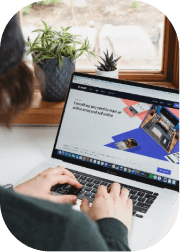Running Google Ads is not just a matter of setting a budget and waiting for clicks. Every click has a different value depending on who is searching, what device they use, and when they search.
A Google Ads bid adjustment allows you to tell Google when you are willing to pay more and when you prefer to pay less. This simple but powerful feature gives advertisers tighter control over ad spend and performance.
By applying the right adjustments, you can send more budget to high-converting traffic and stop wasting money on poor segments. So, in this blog, we’ll walk you through how to do a smarter ad spend for your Google Ads bid adjustment.
If you want to build smart campaigns from the start, Ostenpowers will help you with professional setup and reliable optimisation services.
What is Google Ads Bid Adjustment

Before you can use bid adjustments well, you need to understand what they really are. A Google Ads bid adjustment is a percentage change that you apply to your base bid.
The base bid stays as your starting point, but Google raises or lowers it when certain conditions are met.
For example, if you normally bid $2 per click and set a +20% adjustment for mobile, Google will bid $2.40 on mobile searches. A –10% adjustment for desktop would reduce the bid to $1.80 for desktop traffic.
This flexibility is what makes bid adjustments essential for advertisers who want to improve return on ad spend without rebuilding their entire campaign structure.
If you are new to bidding, start with this guide on Google Ads cost and review how Google Ads works to understand the basics first.
Why Bid Adjustments Matter

Not all clicks are created equal. Different audiences, times, and devices can produce very different results, and using a single bid across everything often leads to wasted spend. Bid adjustments give you the power to respond to those differences with precision.
Instead of pausing ads or changing every keyword bid, you simply adjust percentages for the situations that matter most. This means you can focus your budget on high performing traffic while keeping your campaigns stable.
The result is better ROI, stronger audience targeting, and more flexibility to test and refine your strategy.
To see how automated bidding compares, check this Google Ads smart bidding guide.
Main Types of Google Ads Bid Adjustments
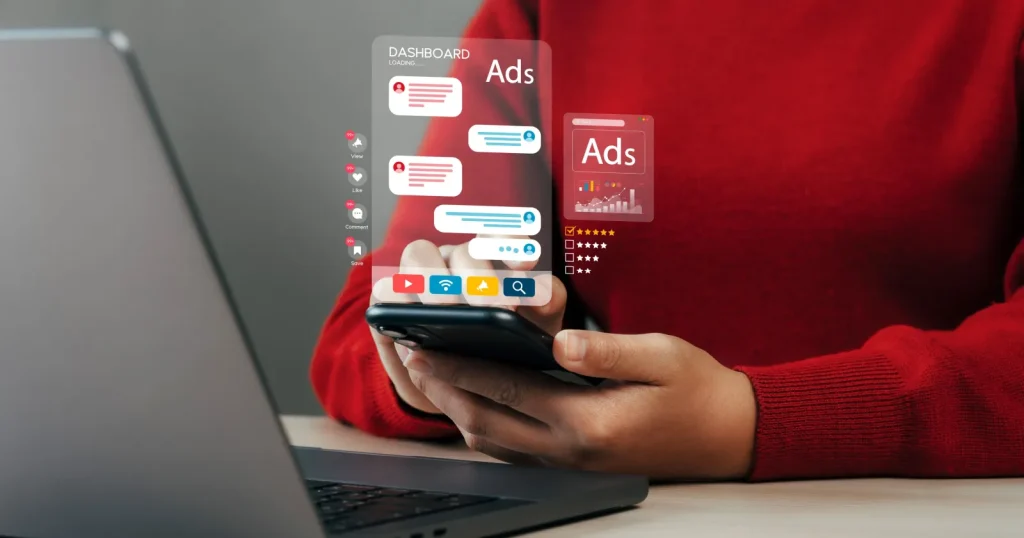
Google Ads provides several adjustment options, each designed to target a different aspect of user behaviour. You can combine these adjustments to build a bidding profile that reflects real performance data instead of guesswork.
Below are the most common types and how they work in practice.
1. Device Adjustments
People use devices differently, and performance often changes by device type. Mobile users might convert quickly, while desktop users may spend more time comparing products.
With device adjustments, you can raise or lower bids for mobile, desktop, or tablet traffic based on actual results.
Example: If mobile visitors have a 25% higher conversion rate, a +25% adjustment for mobile turns a $2 base bid into $2.50 for mobile clicks. This ensures that your ads stay competitive where your best customers are searching.
2. Location Adjustments
Geography matters in online advertising. Some regions bring high-quality leads while others rarely convert, and costs can vary sharply between markets.
Location adjustments let you raise or lower bids for countries, states, cities, or even postcodes to match regional performance.
Example: If Sydney delivers stronger sales than other cities, you might add +15% for that area.
3. Ad Schedule Adjustments
Your audience is not equally active all day or all week. Some hours or days generate more clicks and sales than others, and adjusting bids by schedule keeps spend focused on peak periods.
Ad schedule adjustments let you increase bids when your audience is most responsive and decrease them when activity slows.
Example: If weekday traffic between 9 am and 5 pm converts best, you can set +20% for those hours and –20% for weekends to protect your budget.
4. Audience Adjustments
Past behaviour is a strong signal of intent, and audience adjustments allow you to act on it. You can bid differently for people who have visited your site, added items to a cart, or belong to specific in-market groups. This is especially effective for remarketing.
Example: If someone has visited your product page before, you can add +30% for that remarketing audience to increase the chance of a return visit. For building these lists, check this Google Ads remarketing guide.
5. Interaction Type Adjustments
For some businesses, calls are more valuable than clicks. Interaction type adjustments let you bid higher when a user is likely to call, such as during business hours or when using call only ads. This keeps your ads visible when phone leads are most likely.
How to Set Bid Adjustments in Google Ads
Making a bid adjustment is simple, but you need to follow the right steps to avoid mistakes. Start by looking at campaign performance reports to identify devices, locations, or times that need more or less budget. Once you know where to act, follow these steps:
- Open Your Campaign or Ad Group: Navigate to the campaign where you want to make changes.
- Select the Adjustment Type: Choose Devices, Locations, Ad Schedule, or Audiences depending on your data.
- Enter the Percentage Change: Input a positive number to increase or a negative number to decrease.
- Save and Monitor: Review performance weekly and adjust as needed to avoid overspending.
For more tips to increase click-through rates, read how to improve Google Ads CTR.
FAQs about Google Ads Bid Adjustment
The FAQs below cover the most common concerns for new advertisers, so you can start making smart bid adjustments with confidence:
How do I change the bid amount in Google Ads?
Open the campaign, choose the adjustment type, and set the percentage increase or decrease. Always review performance after changes to make sure the new bids match your goals.
What is the range for bid adjustments?
You can set adjustments from –90% to +900%. This gives you room to nearly stop bids for poor-performing segments or push aggressively where results are strong.
What is the best bidding strategy for bid adjustments?
Manual CPC provides the most control for applying bid adjustments. Automated strategies like Target CPA or Maximise Conversions can also use them, but Google may override small changes to reach conversion goals.
Conclusion
Mastering Google Ads bid adjustment is one of the simplest ways to take real control of your ad spend. Instead of letting every click cost the same, you guide Google to spend more on traffic that converts and less on segments that do not deliver results.
The more consistent your monitoring and adjustments, the stronger your return on investment will grow over time.
However, if you want expert help for building or optimising campaigns, look no further than Ostenpowers. We are a digital marketing agency based in Australia that specialises in Google Ads management, SEO, and performance-driven online advertising.
Our team focuses on data, strategy, and measurable growth, so you can focus on running your business while we handle the technical work.
So, are you ready to improve your bidding strategy and get more value from every click? Contact Ostenpowers today for a free consultation and a custom Google Ads campaign audit!