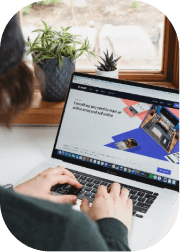If you’re running a non-profit, Google Ad Grants can be a game-changer.
This program offers eligible organizations up to $10,000 per month in free Google Ads credits—allowing you to promote your mission, attract supporters, and make a bigger impact without spending a dime on ads.
In this article, we’ll cover everything you need to know about Google Ad Grants: what it is, who’s eligible, how to apply, and tips to create successful campaigns. Let’s dive in and get your non-profit started with Google Ads!
What is the Google Ad Grant?

Google Ad Grants is an initiative by Google designed to help non-profit organizations reach more people through the power of paid online advertising.
It provides qualified non-profits with up to $10,000 per month in in-kind advertising credit for Google Ads, which can be used to promote their missions, services, or products.
The idea behind Google Ad Grants is to empower organizations that are working for the public good to make their voices heard and attract the attention of individuals who may benefit from their services.
Non-profits can use this funding to promote specific causes, recruit volunteers, encourage donations, or simply raise awareness about the work they do.
In short, the Google Ad Grant is a valuable tool for non-profits looking to increase their visibility and impact, all while keeping their advertising costs at zero. It’s a great way to give back to the community while helping non-profits stay on top of their marketing efforts.
Google Ad Grants Eligibility Requirements
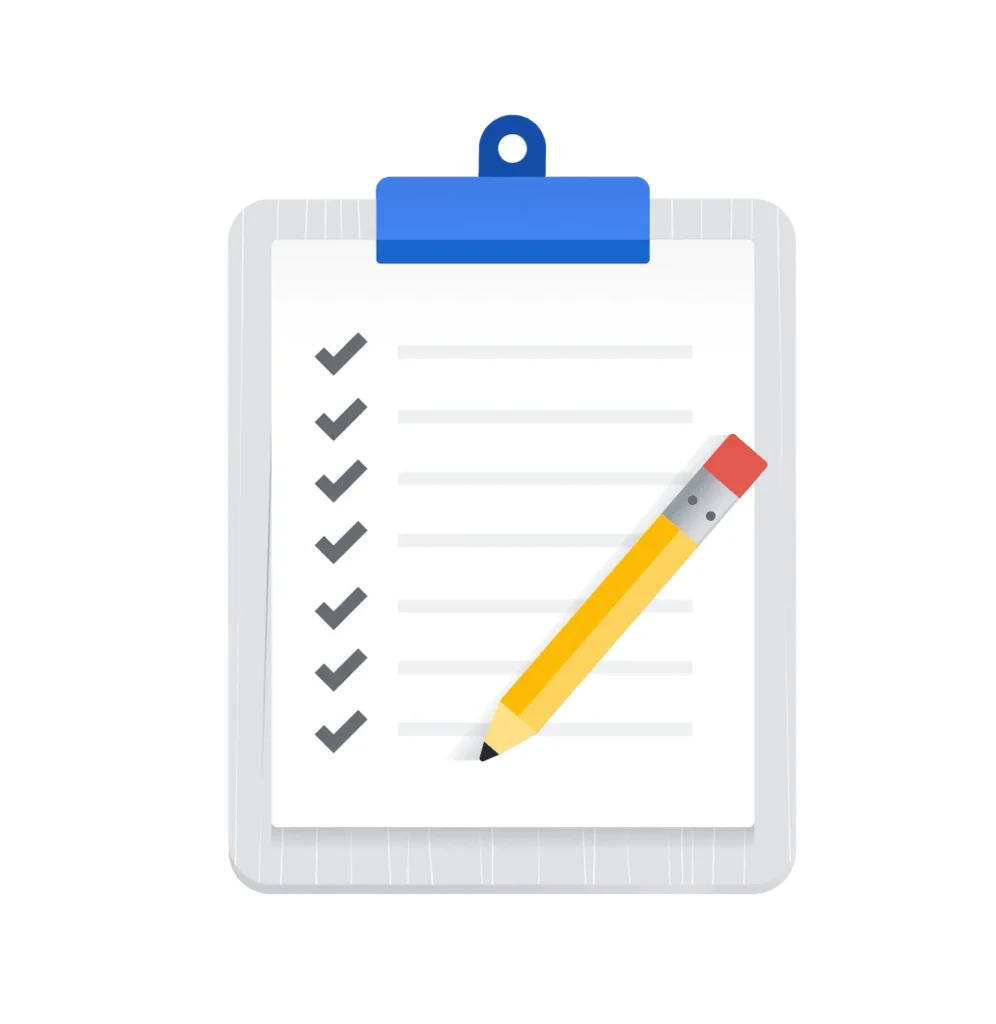
While Google Ad Grants offers incredible benefits, not every organization is eligible to apply.
To qualify for the program, your organization must meet a few key requirements. Here are the main eligibility criteria:
1. Non-profit Status
Your organization must be a registered non-profit entity in your country. Google Ad Grants is only available to organizations that are recognized as tax-exempt by their respective governments.
This includes 501(c)(3) organizations in the United States, as well as similar statuses in other countries.
2. Website Quality
Your non-profit’s website should be functional, professional, and provide clear information about your organization’s mission and services. It should also meet Google’s standards for content and user experience.
3. Enrolled to Google for Nonprofits
To apply for Google Ad Grants, you must first enroll in Google for Nonprofits, a platform that provides a range of services to eligible organizations, including access to Google Ads and other tools.
You’ll need to be approved through Google for Nonprofits before moving forward.
4. Adhere to Google’s Policies
Your organization must adhere to Google’s advertising policies. This includes providing accurate information in your ads and not promoting harmful or illegal content.
Non-profits must also maintain an active and up-to-date website.
5. No Fundraising or Donation Restrictions
Google Ad Grants doesn’t allow campaigns that focus exclusively on fundraising or direct donation solicitation.
Ads must primarily promote the organization’s mission and services. That said, you can still run ads to promote your non-profit’s events, awareness campaigns, or volunteer opportunities.
By meeting these requirements, your non-profit can access the incredible opportunity of Google Ads for free, helping you reach a broader audience and raise awareness for your cause.
How to Apply for Google Ad Grants
Getting started with Google Ad Grants is a straightforward process, but it requires following a few essential steps to ensure that your organization is properly set up.
Here’s a step-by-step guide on how to apply:
1. Enroll in Google for Nonprofits
The first step in the application process is to sign up for Google for Nonprofits. To do this, visit the Google for Nonprofits website and click the “Get Started” button.
From there, you will need to provide proof of your non-profit status (such as your 501(c)(3) certificate) and complete a brief verification process.
2. Create a Google Ads Account
Once you are accepted into Google for Nonprofits, you’ll be eligible to apply for the Google Ad Grant. You will need to create a Google Ads account if you don’t already have one.
Be sure to create a separate account for your non-profit, as Google may limit certain features if your account is not registered under the non-profit classification.
3. Apply for the Grant
After creating your Google Ads account, you can apply for the grant directly through the Google Ads platform.
The application will ask for details about your organization’s mission, your proposed campaign goals, and how you plan to use the grant funds. You will also be required to agree to Google’s terms and conditions.
4. Set Up Your Campaigns
Once your application is approved, you can begin setting up your Google Ads campaigns.
Google will provide up to $10,000 in monthly credits for your campaigns, but keep in mind that the campaigns must adhere to specific guidelines such as targeting the right audience, using relevant keywords, and maintaining an optimized ad quality score.
5. Ongoing Maintenance
After you’ve successfully set up your campaigns, it’s crucial to continually monitor their performance and make adjustments as needed.
Google has specific guidelines for maintaining your Google Ad Grant status, including maintaining a minimum click-through rate (CTR) of 5% and ensuring that your ads are relevant and effective.
Regular maintenance will ensure that your organization continues to benefit from the grant.
7 Tips to Build an Effective Google Ads Grant Campaign
Building a successful Google Ads campaign for your non-profit isn’t just about setting up ads—it’s about maximizing the value of the grant and driving meaningful results. Here are some practical tips to help you get the most out of your Google Ad Grant:
1. Focus on High-Intent Keywords
One of the best ways to ensure your ads are effective is by focusing on keywords that reflect the intent of people who are most likely to engage with your organization.
For example, use specific terms like “volunteer opportunities for animal shelters” or “donate to cancer research” instead of more general terms. This way, your ads will be shown to people who are already interested in what you offer.
2. Optimize Landing Pages
The destination page for your ads (your landing page) plays a huge role in determining whether someone will take action.
Make sure your landing page is clear, concise, and user-friendly. It should reflect the message of your ad and provide a clear call-to-action (CTA), such as “Donate Now,” “Sign Up for Volunteering,” or “Learn More.”
3. Maintain a High CTR (Click-Through Rate)
Google Ad Grants require a minimum CTR of 5% to maintain eligibility. To keep your CTR high, ensure your ads are relevant and engaging.
Use compelling ad copy, highlight your non-profit’s unique offerings, and tailor your ads to the specific needs of your target audience.
4. Use Google’s Responsive Search Ads
Take advantage of Google’s responsive search ads, which allow you to input multiple headlines and descriptions.
Google will then test different combinations to find the best-performing one. This flexibility can help you create ads that are more relevant to the various search queries of potential supporters.
4. Leverage Ad Extensions
Ad extensions can make your ads more visible and provide additional ways for users to interact with your organization.
Use sitelink extensions to highlight specific pages of your site, call extensions to make it easy for people to call, or location extensions if you have a physical location.
5. Regularly Monitor and Optimize
A successful campaign requires ongoing attention. Regularly check your campaigns’ performance and make adjustments.
Look at metrics like CTR, quality score, and conversion rate to identify areas for improvement. Test new ads and keywords to see what works best for your goals.
6. Stay Within Budget and Ad Guidelines
Even though you have a $10,000 monthly budget, it’s important to ensure that you spend wisely. Avoid using the entire budget on keywords that aren’t yielding results.
Adjust your bids and targeting to make sure your budget is being used efficiently. Also, make sure to follow all Google Ads policies to avoid any penalties or account suspension.
By applying these tips, your Google Ads campaigns will not only be more effective but also help you make a greater impact with your non-profit.
A well-optimized campaign can drive more visitors to your site, raise awareness for your cause, and help you achieve your mission.
Conclusion
In conclusion, Google Ad Grants is a powerful tool that offers non-profits a unique opportunity to promote their causes and connect with their target audience, all while eliminating the burden of advertising costs.
By following the eligibility requirements and best practices outlined in this article, your organization can make the most of this valuable resource.
But, as with any digital marketing strategy, it’s important to recognize that creating and managing a successful Google Ads campaign can be complex.
If you need help optimizing your campaigns, maintaining your eligibility, or getting the most out of your grant, don’t hesitate to reach out to professionals.
At Ostenpowers, we have a team of Google Ads experts from Sydney who specialize in helping non-profits like yours build and manage effective Google Ads campaigns.
If you’re looking for assistance, feel free to visit our website or contact us today to learn how we can help you take your Google Ads campaigns to the next level.