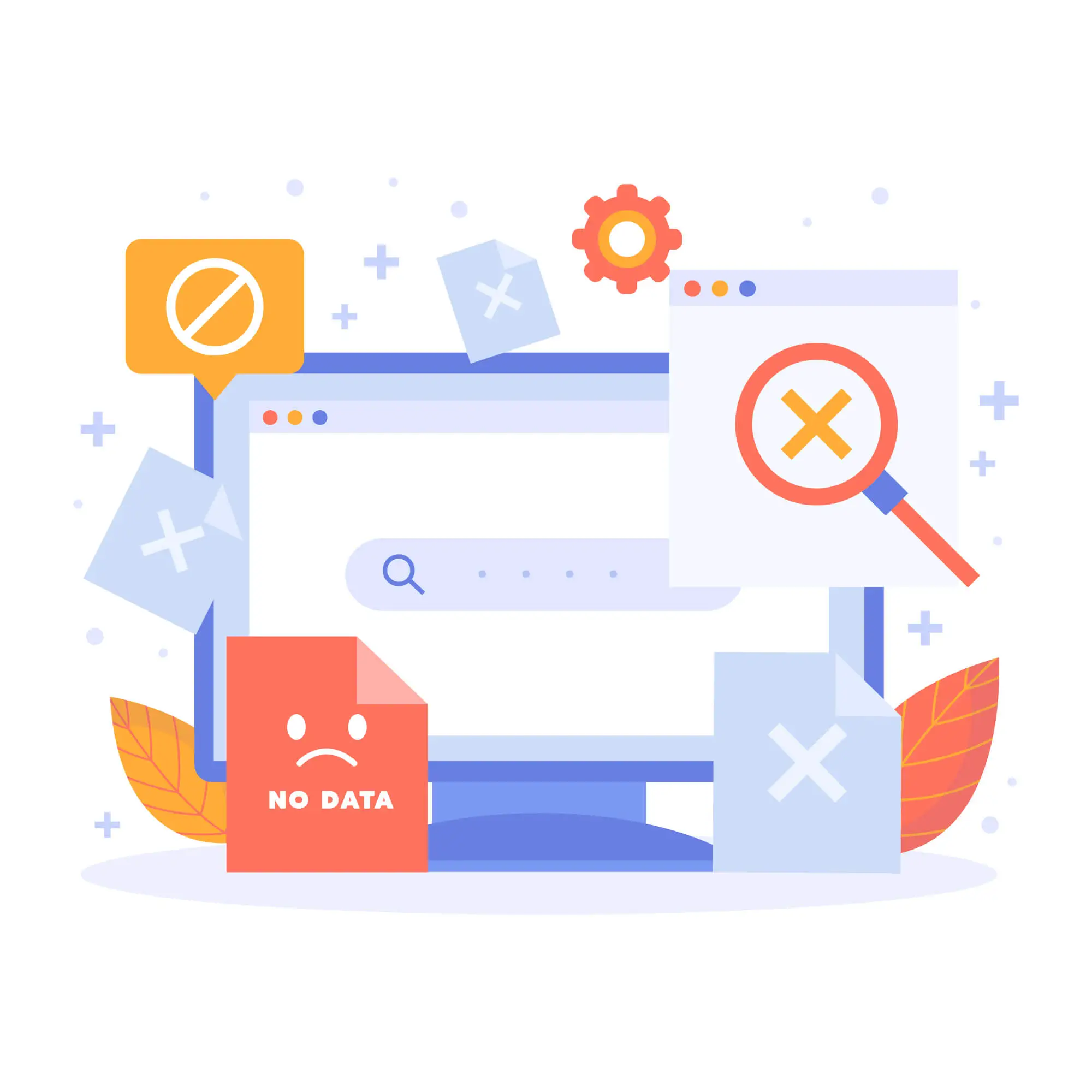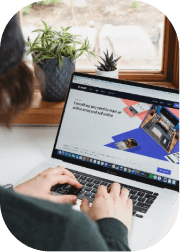When running a Google Ads campaign, every click costs money. That’s why it’s crucial to make sure those clicks come from people who are actually interested in what you’re offering. One of the most underrated tools to help with that? Negative keywords.
In this article, we’ll break down what negative keywords are, how they work, and how to use them to make your ad campaigns more efficient and cost-effective—without any complicated marketing jargon.
Plus, if you stick around until the end, we’ll show you how our Google Ads consultants from Sydney can help you get even better results.
What are Negative Keywords?
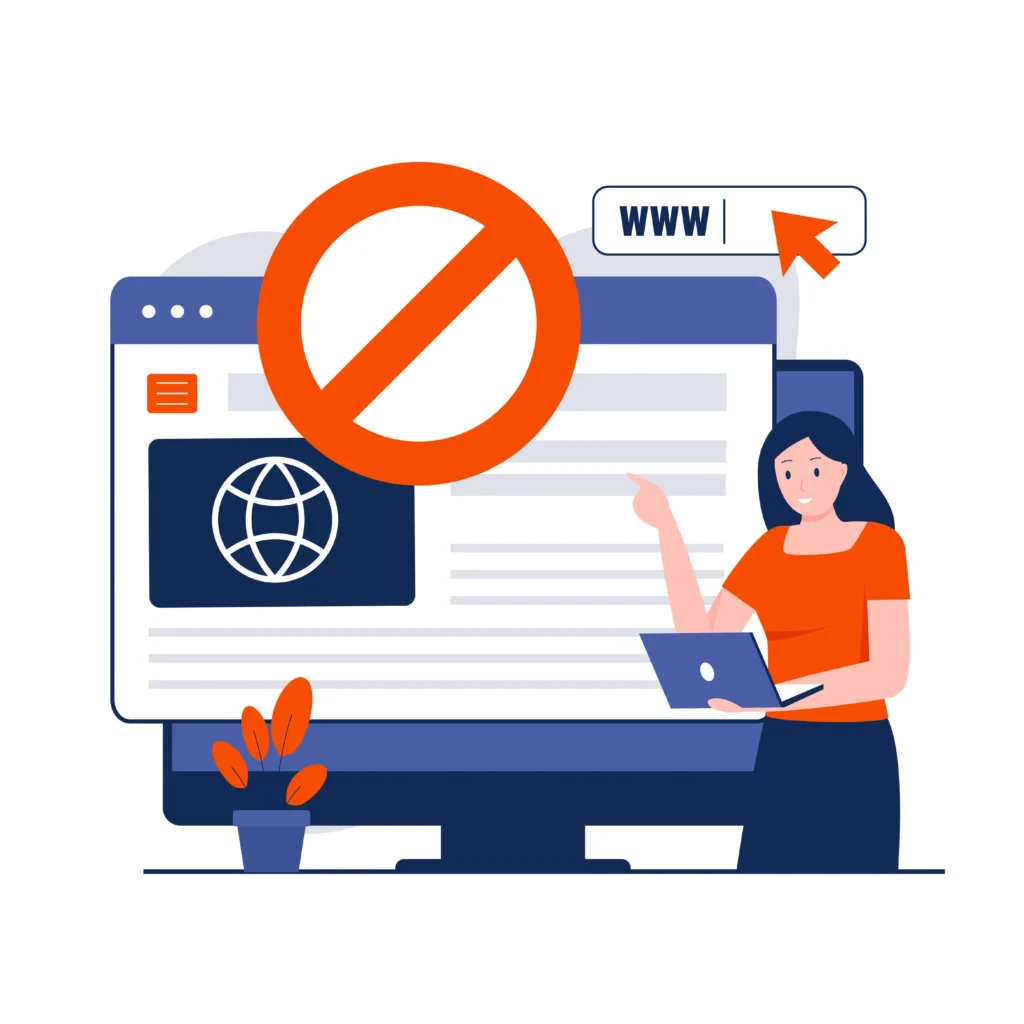
Negative keywords are search terms that you don’t want your ads to show up for.
Let’s say you sell high-end leather shoes. If someone searches for “cheap leather shoes” and clicks your ad, chances are they won’t make a purchase—and you just paid for a wasted click.
By adding “cheap” as a negative keyword, you tell Google: “Please don’t show my ads to people who include this word in their search.”
In simple terms, negative keywords help filter out the noise so your ads only appear in front of people who are actually likely to convert.
Benefits of Using Negative Keywords in Google Ads
Using negative keywords is like putting a quality control filter on your campaign. Here’s what you get:
- Better CTR (Click-Through Rate): Your ad shows up to the right people, which means more clicks from genuinely interested users. Not sure why CTR matters? We’ve broken it down in this article.
- Lower Wasted Spend: No more paying for clicks that won’t turn into sales. Your budget goes further.
- Improved Quality Score: Google loves relevance. When your ad matches what users are searching for, it boosts your Quality Score—which can reduce your cost per click.
- More Qualified Leads: Negative keywords help you attract users who are closer to making a buying decision.
Negative Keywords Match Types
Just like regular keywords, negative keywords also come with different match types. Each type determines how strictly Google will block certain search terms:
Broad Match Negative Keywords
This is the default type. If your negative keyword is “free shoes,” Google will block your ad from showing for any search that includes both “free” and “shoes”—even if they’re not next to each other.
Searches blocked:
- best shoes for free
- shoes you can get for free
Searches not blocked:
- free slippers (since “shoes” isn’t in the search)
Phrase Match Negative Keywords
Use quotation marks like this: “free shoes”. Your ad won’t show if a user searches using that exact phrase in the same order.
Searches blocked:
- buy “free shoes”
- best deals on “free shoes”
Searches not blocked:
- shoes that are free (because the word order is different)
Exact Match Negative Keywords
Use brackets like this: [free shoes]. This is the strictest match type—your ad will only be blocked if someone types that exact term.
Searches blocked:
- free shoes
Searches not blocked:
- free running shoes
- shoes that are free
Using the right match type is key to refining your targeting. For more details, check out our guide on Google Ads targeting.
How to Add Negative Keywords to Your Google Ads Campaigns
Adding negative keywords isn’t just about typing a few irrelevant words into a box—it’s about setting up a system to continually refine your ad targeting. Here’s a step-by-step walkthrough for effectively adding and managing negative keywords in Google Ads:
Step 1: Identify Irrelevant or Low-Intent Search Terms
Before you add anything, you need to know what to block. There are two ways to identify negative keywords:
- Review your Search Terms Report regularly to find phrases that triggered your ads but didn’t convert.
- Think proactively: consider terms related to job seekers, bargain hunters (“free,” “cheap”), or unrelated industries that might overlap with your keywords.
Pro tip: Look out for intent indicators—words like “how to,” “DIY,” or “review” may signal research intent, not buying intent (depending on your product or service).
Step 2: Add Negative Keywords at the Right Level
Google Ads lets you apply negative keywords at three levels. Choosing the right one gives you control without unintentionally blocking valuable traffic:
- Ad Group Level: Use when a specific ad group is targeting a tight theme and you want to exclude terms only from that group.
- Campaign Level: Best for excluding terms that are irrelevant to the entire campaign.
- Account Level (Shared Negative Keyword List): Ideal for broader exclusions across multiple campaigns (e.g., if you always want to exclude “jobs” or “free”).
To create and apply a shared list:
- Navigate to Tools & Settings > Shared Library > Negative Keyword Lists.
- Create a new list, name it clearly (e.g., “Global Exclusions”), and add your terms.
- Go to each campaign and apply this list in the campaign settings.
Step 3: Add the Keywords
Once you’ve decided where to apply them, here’s how to add them:
- In Google Ads, click on your desired campaign or ad group (such as single product ad group).
- Go to the Keywords section and select “Negative keywords”.
- Click the “+” button to add your terms.
- You can enter them manually, upload a spreadsheet, or paste multiple terms at once.
- Choose your match type (broad, phrase, or exact) depending on how strict you want the filter to be.
- Save and monitor regularly.
Step 4: Monitor & Refine Over Time
These keywords aren’t a one-and-done task. As your campaign gathers more data, you’ll discover new irrelevant terms creeping in. Build a habit of:
- Checking the Search Terms Report weekly or biweekly.
- Adding new negative keywords directly from this report with a single click.
- Testing if some exclusions are too strict and adjusting match types as needed.
Pro tip: Be cautious with broad match negative keywords—they can block unexpected terms and reduce your reach more than intended.
Conclusion
Negative keywords are like the unsung heroes of a well-performing Google Ads campaign. They don’t just save your budget—they make sure your ads are seen by the right people. When used strategically, they lead to better engagement, lower costs, and more conversions.
But if managing keywords, match types, and reports feels like too much? Don’t worry—we’ve got your back.
At Ostenpowers, our team can help you build campaigns that actually convert. We’ll fine-tune everything—from keyword research to writing killer ad copy.
Ready to stop wasting money and start getting better leads? Let’s talk.