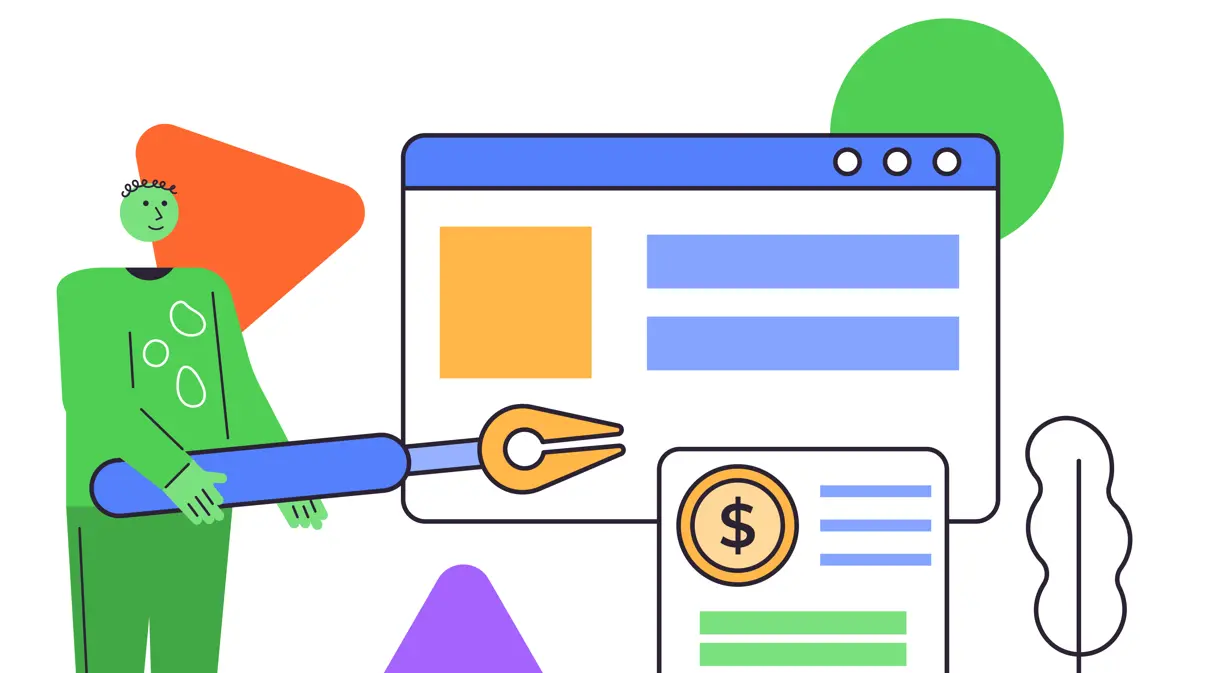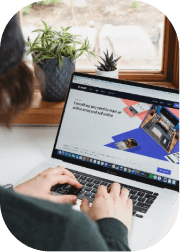Google Ads is one of the most popular online advertising platforms. But a common question many people ask is: “Is Google Ads free to use?”
The short answer is no—Google Ads is a paid advertising platform. However, setting up an account and exploring the platform is completely free. You’ll only be charged when your ads start running and generating clicks or impressions.
In this article, our Google Ads Experts will break down:
- Whether you can use Google Ads for free.
- If it’s possible to run ads on Google without paying.
- The actual costs involved in running Google Ads campaigns.
By the end, you’ll have a clear understanding of Google Ads pricing and whether you can leverage the platform without spending money.
Can You Use Google Ads for Free?

Yes, you can sign up for Google Ads and explore the platform for free, but you’ll need to pay when you start running campaigns. Google Ads follows a Pay-Per-Click (PPC) model, meaning advertisers are charged only when someone clicks on their ads.
What’s Free in Google Ads?
- Creating a Google Ads account – There’s no cost to sign up.
- Exploring the Google Ads dashboard – You can browse different ad formats, targeting options, and campaign settings without being charged.
- Using Google’s Keyword Planner – Google provides a free keyword research tool that helps advertisers find the best search terms for their campaigns.
- Setting up campaigns (without launching them) – You can create and draft ad campaigns without spending money.
When Do You Start Paying?
You only start paying when:
- You launch an ad campaign, and it starts receiving clicks or impressions.
- Your ad is displayed in search results, on YouTube, or across Google’s Display Network.
- Users interact with your ad (e.g., clicking on it, watching a video ad, calling your business).
If you’re new to Google Ads and want to understand how payments work, check out this guide: How Google Ads Charges You.
Can You Run Ads in Google for Free?
Technically, you cannot run Google Ads for free, as the platform is designed for paid advertising.
However, there are ways to promote your business on Google without paying for ads:
1. Using Google My Business (Free Listings on Google Search & Maps)
If you have a local business, you can create a Google My Business (GMB) profile for free. This allows your business to appear in:
- Google Search results under local listings.
- Google Maps when users search for businesses in their area.
A well-optimized Google My Business profile helps improve visibility without paying for ads. However, GMB is limited to local businesses and doesn’t offer the same reach as Google Ads.
2. Search Engine Optimization (SEO)
SEO is a long-term strategy that helps your website rank in Google’s organic (unpaid) search results. Unlike Google Ads, which offers instant visibility, SEO takes time but can drive free traffic to your website over time.
- On-Page SEO – Optimizing your website content, titles, and meta descriptions.
- Off-Page SEO – Building backlinks from other websites to boost credibility.
- Technical SEO – Improving site speed, mobile-friendliness, and overall user experience.
While SEO is free, it requires effort, content creation, and time to see results.
3. Free Promotions via Social Media & Content Marketing
Another way to gain visibility without paying for Google Ads is through:
- Social media marketing – Sharing content on Facebook, Instagram, LinkedIn, and Twitter (X).
- Content marketing – Writing blogs and creating videos to attract organic traffic.
Although these strategies don’t require direct payments to Google, they demand time and effort to drive significant traffic.
While Google Ads requires payment, these free strategies can complement your marketing efforts to reduce advertising costs over time.
How Much Do Google Ads Usually Cost?
Google Ads doesn’t have a fixed cost—the amount you pay depends on multiple factors, including industry, competition, keywords, and bidding strategy.
1. Cost-Per-Click (CPC) Pricing Model
Most Google Ads campaigns follow a Pay-Per-Click (PPC) model, meaning advertisers only pay when someone clicks on their ad.
The average CPC varies by industry:
- Low-competition keywords (e.g., blog topics, informational searches) – $0.50 to $2 per click.
- Medium-competition keywords (e.g., online services, education, software) – $2 to $10 per click.
- High-competition keywords (e.g., legal services, insurance, finance) – $10 to $50+ per click.
For more details on Google Ads pricing, check out this guide on Google Ads costs.
2. Daily & Monthly Budgets
Google Ads allows you to set:
- Daily Budgets – The maximum amount you want to spend per day.
- Monthly Budgets – A limit on how much you’ll spend in a month.
For example, if you set a $10 daily budget, your maximum monthly spend will be around $300.
3. Bidding Strategies Impact Your Costs
Google offers different bidding strategies that impact ad costs:
- Manual CPC – You set your own bid per click.
- Enhanced CPC – Google adjusts your bid based on conversion likelihood.
- Maximize Clicks – Google tries to get the most clicks within your budget.
- Target CPA (Cost-Per-Acquisition) – Google adjusts bids to achieve a specific conversion cost.
4. Factors That Affect Your Google Ads Cost
Your final ad costs depend on:
- Industry competition – Higher competition leads to higher CPCs.
- Quality Score – A better ad experience lowers costs.
- Geographic targeting – Ads in highly competitive areas cost more.
- Ad placement & bidding strategy – Choosing top search results vs. lower placements impacts CPC.
Conclusion
Google Ads is not free, but it’s a powerful tool for businesses looking to drive traffic, generate leads, and increase sales quickly.
By combining Google Ads with organic strategies, you can create a balanced marketing approach that maximizes ROI.